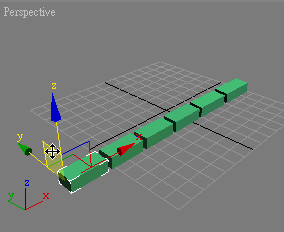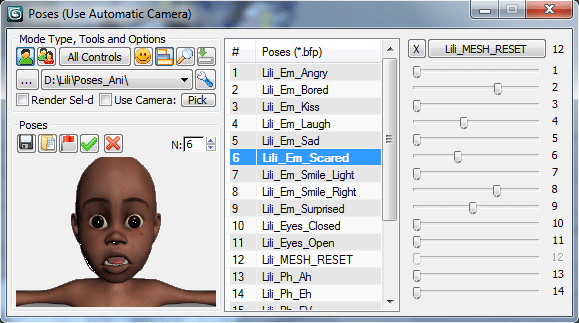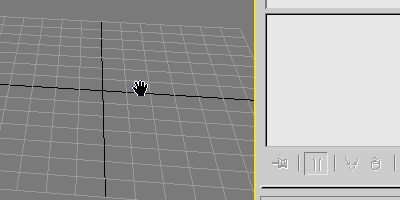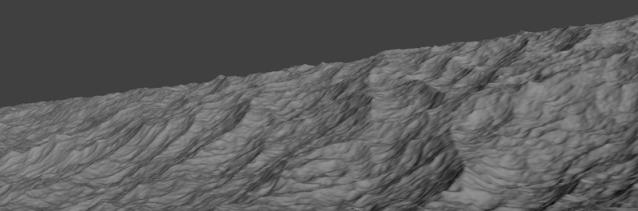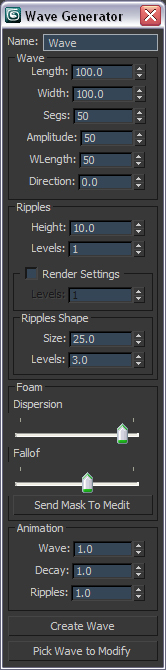A set of tools to aid in the daily VRay work.
Updated to install with Max 2014.
WARNING: there is NO guarantee than any of the tools will work as intended, that they won't break your scenes in dramatic fashion, or skin your cat while you aren't looking.
This update comes purely because i needed the Physcam Autofocus for a personal test, and noticed they didn't install or run.
Having lost the source code for the encrypted parts, all i could do was to patch fix the (very ugly, with hindsight) installer and individual script launchers.
At least the autofocus routines still work in vray 3.0.
Feel free to let me know of issues, but also know that without a complete rewrite (quite unlikely), the fixes won't be forthcoming.
Updated for VRay 1.5 SP2.
The installer from V. 1.4ss - SP2 onward now has an option to automatically add the scripts to a ctrl+shift+alt quadmenu.
Notice it should append the scripts to whatever is already in the quadmenu (nothing, by default).
Please report any odd behavior, or undesired effect: it's a first attempt at the code, and may contain issues.
Anything to Physcam v.1.4: converts max standard cameras and viewports to VRay Physical Cameras, along with FoV animation.V.1.4 corrects a bug with camera views conversion, copies across clipping planes' ranges , and allows for individual camera naming at creation, rather than later by hand.
Matrix-Weighted Exposimeter V. 1.21 : very similar in principle to that of dSLR, it allows for different weighting of each slice/square in which the image is divided, as well as allowing a different range of pixel brightnesses to be chosen for the exposure (akin to real world lens filters).
Entirely customisable for behaviour.Now with auto-white balance and preset manager!
From V. 1.16 it supports exposure / White Balance animation through the script.
Please note this is not meant to be a frame by frame tool: doing so will result in flickering (like for standard dSLRs) and will likey lead to max crashes due to maxscript memory heap overload.
Keep previews small, Nth frame at around 1 second, and go in and refine by hand activating "Auto Key" from the max interface and exposing the problematic areas.
The Sample Rate calculator, new with 1.19, is an early attempt at DMC AA optimisation.
It will render a sample pass with whatever DMC AA (ONLY!) settings you have, analise the sample rate, and guestimate a new threshold value (AA noise threshold only) so that the BIAS setting may be met (+- 2.5%).
The BIAS indicates the pixel brightness average in the sample pass (where ~0 is min sampling, and ~1 is max sampling).
V.1.21 fixes the inconsistencies in vray versions when using QMC (now brute force) as a method for exposure GI.