.
New: added filters in assets window to filter by asset type, file extension or status
New: added "Show Classes" - new window with list of all classes and plugins used in max file
New: added right-side panel displaying max file preview (thumbnail) and max file info.
.
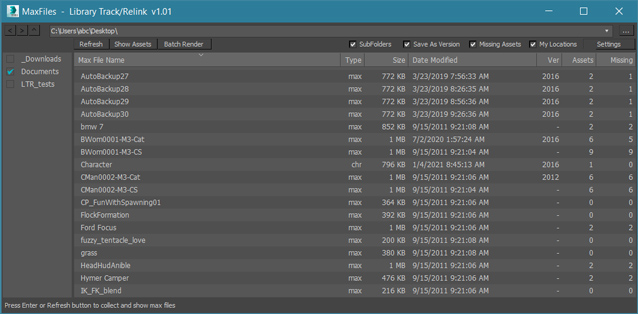
Library Track / Relink... works with Multiple .MAX .MAT or XRef files without opening them.
Dedicated to organize, collect or relink whole model library or all projects after moving them to new location. Just few clicks and they ready to merge / open !