Copitor
Copitor allow you to quick copy/paste selected objects to another Max scene or in another Max if you have 2 3dsMax open. I also like to use it like as a "quick backup" for try something, and to be sure to loose nothing :)
Installation: Drop The file in max viewport and go to Customize ==> Customize User Interface ==> Category: zOffTy Tools ==> Copitor

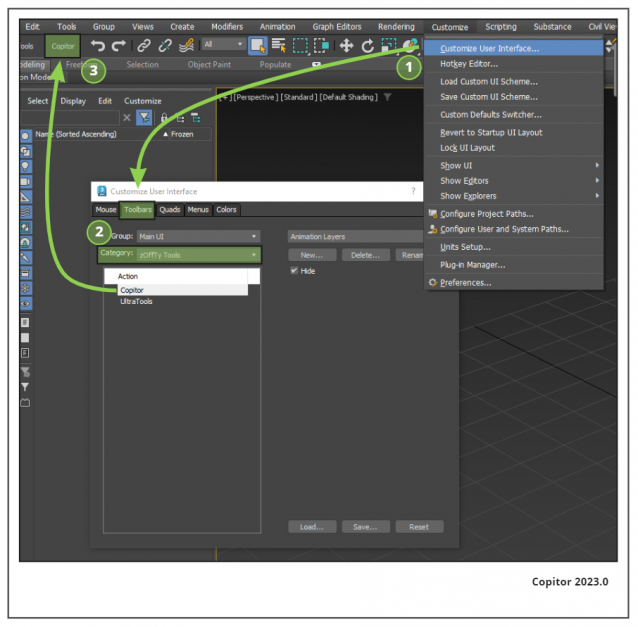
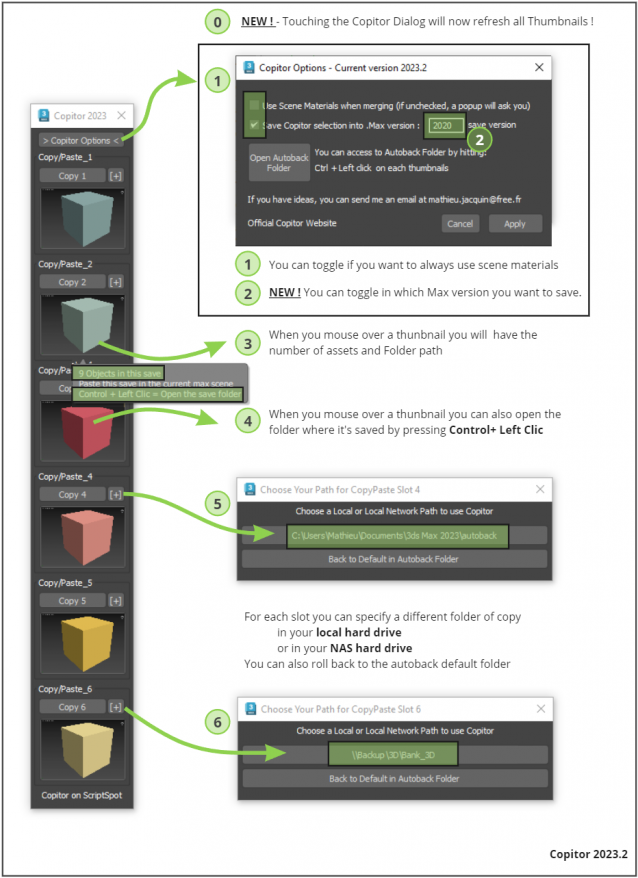
What's new?
23/04/2024 v2024.1
-Fixed undo issues with Max 2024
-Fixed selection issues when copy'ing selection
17/09/2023 v2023.3
-Fixed some issues about thumbnails refresh
01/04/2023 v2023.2
-Toggle save max version in copitor options
-Thumbnails are now refreshed each time you are clicking on the Copitor dialog
-Some tooltip fixed
27/01/2023 v2023.0
-Fixed some issues with 3dsMax 2023, now it's works better
-Better refresh of the thumbnails
08/11/2020 v2020
-Copitor have 10 years !
-Tested and Working well on Max 2016 to Max 2020
-We can specify specific folder for all Slots.
-Specific folder are working on Local or on LAN, with NAS for example
-Fixed some minor issues
04/10/2017 v3
-Added Option button for toggle merge material from Copitor
-Fixed some issues when running copitor for the first time
04/08/2017 v2.5
-Slot6 ONLY can have a special folder to use it on lan network with NAS
03/07/2017 v2.3
-tested on Max 2018, all seem to be ok
08/05/2017 v2.2
-fix the undo state hidding grid and wire no more!
-thumbnail ratio change
-add 1 more slot
28/11/2016 v2.1
-Position of Copitor is now saved. If you want reset the position of copitor, go in your autoback folder, and open "copytor.ini" then delete 2 lines of [DialogPosition]
-Fix Thumbnails size
-Fix the undo state always hidding grid and wire
05/05/2016 v2
-Better ui for 3dsmax 2014 and newer
-add 5e slots
-Fix some crash
07/03/2011 v1.61
-Added on Scriptspot http://www.scriptspot.com/3ds-max/scripts/copitor
-Fix some crash
16/11/2010 v1.5
-Add a 4e slot
02/11/2010 v1.4
-Fix some crash
30/10/2010 v1.3
-Fix some crash
29/10/2010 v1.0 !
-Launch !

Comments
max 2019
Hi, please help, I need copitor 2019. Can you give me script?
max 2019
Hi, help please. I need copitor for max 2019.
Copy models between different Max versions
I wonder if would be possible to use it to transfer models between Max 2018 and 2017
Currently is not possible.
This could give done giving the option to save in older version
Hi zOffTy, thank you for such
Hi zOffTy, thank you for such simple and usefull plugin - using it everyday.
Just have small quastion/request about it - is there a way to put copy/paste buttons on toolbar?
I usually have 2-3 instances of 3ds max open and exchange objects between them frequently - so it would be much faster to select objects and press "copy" on toolbar in one scene, and press "paste" in another scene. I attached screen shot how it could look like.
Also it would be great if I could assign copy/paste actions on keyboard.
Best regard, Aleksey
https://kotiger.co/
download link
When I click the download link, (https://gumroad.com/l/Copitor)it takes me to another page, but I don't see a place to download the latest version. The only link on that page brings me right back here.
10 slots
download this link, have 10 slots, https://www.dropbox.com/s/3xpghahh14l4q40/zOffTy%20Tools-Copitor_10.mcr?...
i change the code for do that
More slots?
Why not many more slots?
Made a few Changes.
Hi ! Thank's for your Script, we use it a lot here and i made a few modifications, So i post them here if someone wants it.
Changes:
-Hide the grid for the preview, but put it back if was here before.
-Center the viewport to selection to make the capture.
-Change paste option to Auto-rename if Object Using the same name are already into the paste scene.
-Add a Fifth Slot
-Add a Clear All Slots Button
-Add a spinner to choose How Many slots you want
-Add a Refresh Button when working with several Max Scene in the same time, and copitor is already open in both.
-Make the floater Dockable + remind last dock positions + last number of slots choosen when re-opening it.
Thanks for making your code open !
Thanks!
Это самый часто используемый мной скрипт. Спасибо.
could be nice to have option
could be nice to have option like in merge tool : rename object or material name,... sometime it is a bit dangerous to paste in a file.