Copitor
Copitor allow you to quick copy/paste selected objects to another Max scene or in another Max if you have 2 3dsMax open. I also like to use it like as a "quick backup" for try something, and to be sure to loose nothing :)
Installation: Drop The file in max viewport and go to Customize ==> Customize User Interface ==> Category: zOffTy Tools ==> Copitor
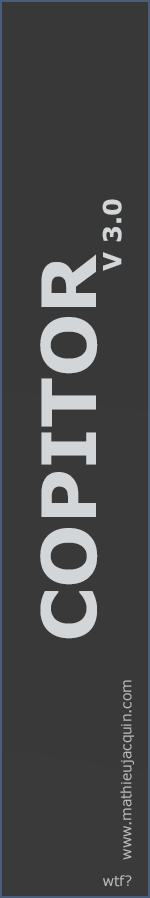
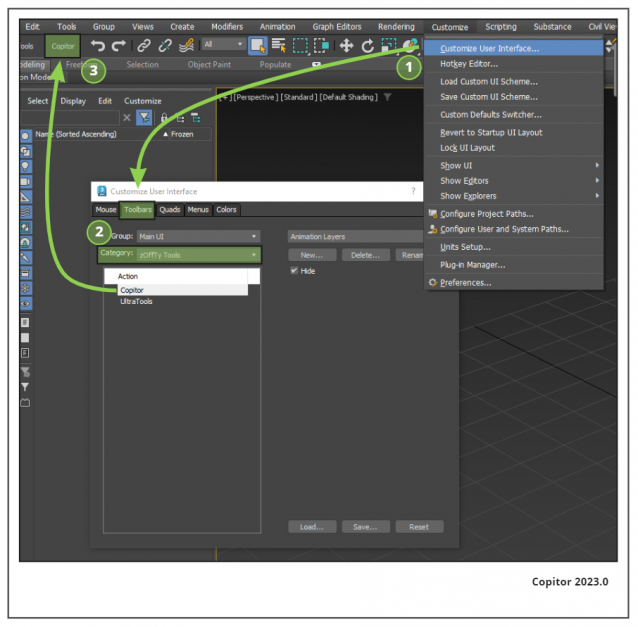
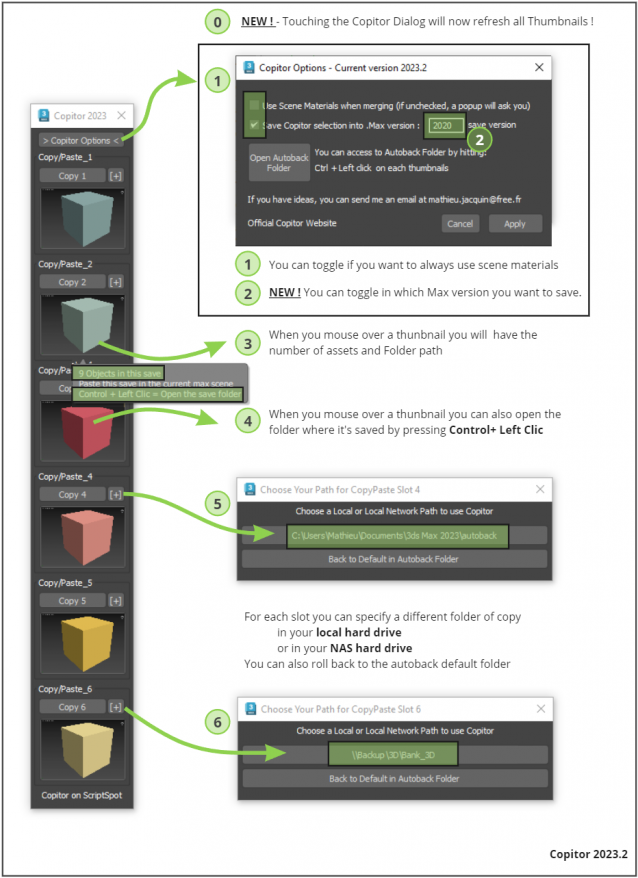
What's new?
17/09/2023 v2023.3
-Fixed some issues about thumbnails refresh
01/04/2023 v2023.2
-Toggle save max version in copitor options
-Thumbnails are now refreshed each time you are clicking on the Copitor dialog
-Some tooltip fixed
27/01/2023 v2023.0
-Fixed some issues with 3dsMax 2023, now it's works better
-Better refresh of the thumbnails
08/11/2020 v2020
-Copitor have 10 years !
-Tested and Working well on Max 2016 to Max 2020
-We can specify specific folder for all Slots.
-Specific folder are working on Local or on LAN, with NAS for example
-Fixed some minor issues
04/10/2017 v3
-Added Option button for toggle merge material from Copitor
-Fixed some issues when running copitor for the first time
04/08/2017 v2.5
-Slot6 ONLY can have a special folder to use it on lan network with NAS
03/07/2017 v2.3
-tested on Max 2018, all seem to be ok
08/05/2017 v2.2
-fix the undo state hidding grid and wire no more!
-thumbnail ratio change
-add 1 more slot
28/11/2016 v2.1
-Position of Copitor is now saved. If you want reset the position of copitor, go in your autoback folder, and open "copytor.ini" then delete 2 lines of [DialogPosition]
-Fix Thumbnails size
-Fix the undo state always hidding grid and wire
05/05/2016 v2
-Better ui for 3dsmax 2014 and newer
-add 5e slots
-Fix some crash
07/03/2011 v1.61
-Added on Scriptspot http://www.scriptspot.com/3ds-max/scripts/copitor
-Fix some crash
16/11/2010 v1.5
-Add a 4e slot
02/11/2010 v1.4
-Fix some crash
30/10/2010 v1.3
-Fix some crash
29/10/2010 v1.0 !
-Launch !

Comments
Must-have tool...
Many thanks for this one !!
hi @obaida @amisima, Thanks
hi
@obaida @amisima, Thanks ;)
@kyle108: weird..What is your Max version?
seems like after using
seems like after using copitor once, if i close and reopen the menu it appears blank with no buttons. is anybody else having this issue?
Thank you
Thank you very much "zOffTy" its important script . and thank you again for making it open source , so for that I modified it to add clean button (By holding SHIFT and pressing on image button) it will reset (paste button) and (delete the photo and max file) .
Youtube, Gumroad
Great :)
Thank you for this! And another thank you for the source :) I've added "saveAsVersion:2011" at the end of "saveNodes" and now i can move stuff between 2011 and 2012 seamless :) Maybe it's a good idea to build those in :) Best regards
Thanks all :)
@omid3098, weird :/ Have you deleted all files in your #autoback folder?
@Barbiturat, mmmh I've not planned to add a clear button
@titane357, you can keep the grid if you want, just edit the script and comment these lines:
--viewport.setGridVisibility 1 off -- Cache la grille, cest moche!
Unknown system exeption
it seems there is something wrong here:
just copied a model from my scene and pasted into another clear scene.
it was working, but today I can not make it work any way.
I guess it may be related to scene units, because first time this happened was this difference. or maybe I'm wrong :-??
here is what listener says:
"I'm a virgin button !"
"I'm a virgin button !"
"I'm a virgin button !"
-- Error occurred in Pasteselected1.pressed(); filename: C:\Users\Consul1\AppData\Local\Autodesk\3dsMax\2011 - 64bit\enu\UI\usermacros\zOffTy Tools-Copitor.mcr; position: 3321; line: 64
-- Frame:
>> MAXScript Rollout Handler Exception: -- Unknown system exception <<
Thanks! Very useful
Thanks! Very useful script!
Can you make "clear" button for Copy/Paste slots?
Great script! Just a minor suggestion...
Great script, zOffTy! Very handy for merging objects.
I have just one recommendation for improvement. I see that this script makes files in the project autoback folder. After I close the script and 3ds Max the files are still there. Wouldn't it be tidier and less resource consuming to make the script so that it deletes these temporary files after the objects are merged (or when 3ds max is closed)? I don't know if it's possible but just a suggestion :)
cool script man,
cool script man, thanks!
Jsrocha