Expand selection to ...
Version:
1.0
Date Updated:
09/29/2019 There are three macro scripts here.
- To UVShell - convert your selection to UV Islands;
- To Planar - expand your selection to planar (faces with difference in normal of 5 degrees angle);
- To SMGroup - select nearest faces which have at least one similar smoothing group.
Installation:
Drag and drop EDPoly_ExpandTo.ms to your max viewport, or run it via Run Script... from 3ds max main menu. Go to customize user interface, choose category "Custom". Add one of the function to your toolbar or assign a shortcut to it.
Works only for Editable Poly objects.
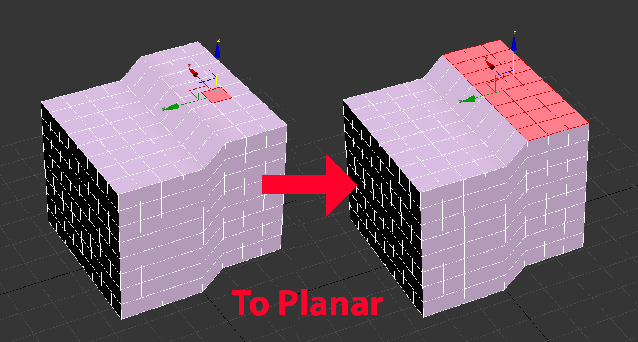
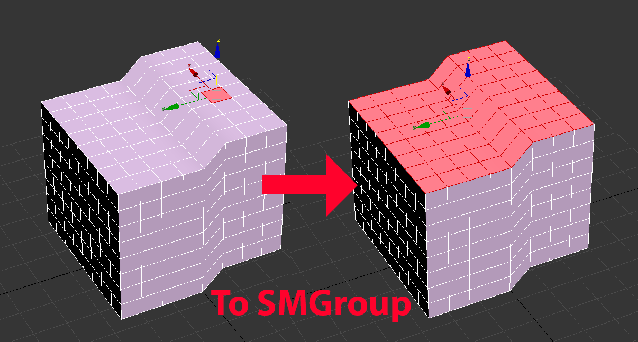
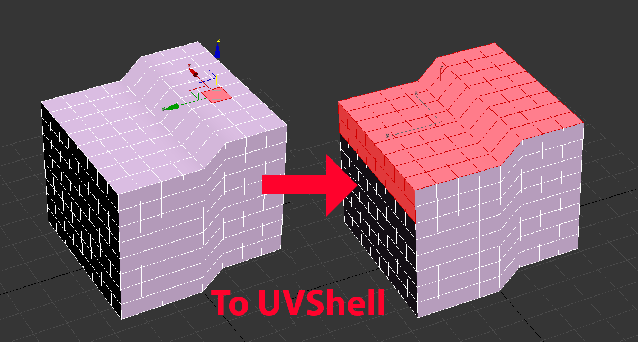
| Attachment | Size |
|---|---|
| edpoly_expandto.ms | 5.72 KB |

Comments
Thank you! Super handy script
Thank you! Super handy script