miauu's Polyline
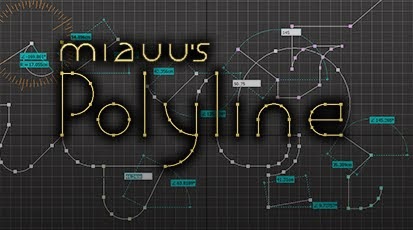
miauu's Polyline allows you to create splines precisely with measurements and angles.
Now precision spline modeilng is easy and faster.
Create splines using:
- Ortho mode - it constrains drawn lines to the horizontal or the vertical
- Polar Mode - it constrain your cursor movement into predefined angles
- Freehand mode - create points without any constraints
- Arc mode - create an arc that is a part of the current spline
- Object snap tracking - mark certain points on your geometry(splines, mesh objects, grid points) and continue to draw in their projection or intersection points.
Use command line or dynamic input fields to enter coordinates and all other possible commands.
![]()
This is commersial script. You can find more information here.

Comments
Thank you, guys. titane357,
Thank you, guys.
titane357, do you mean OTRACK in Autocad?
Branko, title is unique. :) The first part is mine, the second is yours. :) In the video that you mentoined - which is important between 1:00 - 1:10 - switching between drawing modes, or snpping to the vertex?
Tools and Scripts for Autodesk 3dsMax
Great Tool! +1
Great Tool! +1
... +1
You done amaizing job. Title is unique :)
Funcionality ... great. +1
Titane357 have good suggestion.
Also watch part of this clip at 1:00 - 1:10min. That feature will be also nice.
https://www.youtube.com/watch?v=Somo5wSl6HQ
bga
hi miauu, nice script and
hi miauu, nice script and very nice ui.
but when drawing we need constraints aka autocad.
( align with existing vertex, parallel, perpendicular,...)
it is very important.
Beatiful
Congrats miauu, looks sweet!
...
Great script! +1
bodyulcg.com