Pivot & Align Tools
Pivot & Align Tools (PAT) are a set of macros bundled into a quad menu that allow you to perform various object alignment, pivot alignment and object snapping functions... among others. Most of the functions can operate on a selection of multiple objects at once, including grouped objects as part of the selection (open or closed).
See online guide in links section.
The "LBTools - PAT Quad" menu can be found under the Quads tab in Customize. Assign hotkey to access it.
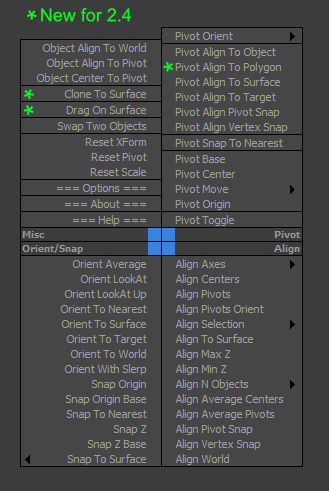
Latest Updates:
Version 2.4;
- Added "Pivot Align To Polygon" which aligns the selected object's pivot to the center of a single polygon selection and orients it to the surface normal.
- Added "Clone To Surface" which allows creating of new selected object instances onto a picked surface for each mouse click, with optional dragging via the options menu.
- Added "Drag On Surface" which allows a selection of objects to be tagged as draggable. It will use each of the selected object's negative local Z-axis to find any surface intersection point in the scene and continuously snap to its surface normal. The quad menu toggle will display a tick to indicate status.
The "LBTools - PAT Quad" menu can be found under the Quads tab in Customize. Assign hotkey to access it.
Installation:
Drag the MZP file into your Max viewport. A restart will be required to initialize the quad-menu.
Files will be copied to...
C:\Users\<userName>\AppData\Local\Autodesk\3dsMax\<maxVersion>\ENU\scripts\startup
| Attachment | Size |
|---|---|
| old_2-3_lbtools_pivotaligntools.mzp | 19.12 KB |
| lbtools_pivotaligntools.mzp | 21.02 KB |

Comments
Re: have same problem quadmenu not appear (show all quads)
Hi, sorry I misunderstood the original problem.
I had a play with trying to get this working and had some success in 2016, but not 2019. It seems Max's interface doesn't always play nice with this option when assigned to a shortcut. To get it working (in 2016), I saved both my custom workspace and Custom UI Scheme after assigning the shortcut and turning on show all quads, and restarted Max.
I've removed some lines of code (in 1.3) that may have prevented the show all quads from working as expected. However, to get it working you may need to start from a fresh default workspace then install the script and try setting up a new custom UI.
Lorne Brooks
have same problem quadmenu not appear (show all quads)
thaaaaaaank you too much for improvement but please can you fix quad menu issue
my problem is quadmenu (show all quads)option not working
Re: not show as quads menu
Hi,
This should be fixed now in version 1.1. The quad items are now clickable even when nothing is selected.
Lorne Brooks
not show as quads menu
fix please
https://www.youtube.com/watch?v=qqFg8NQPcsw&feature=youtu.be