TheDuck
Version:
1.01
Date Updated:
04/10/2020 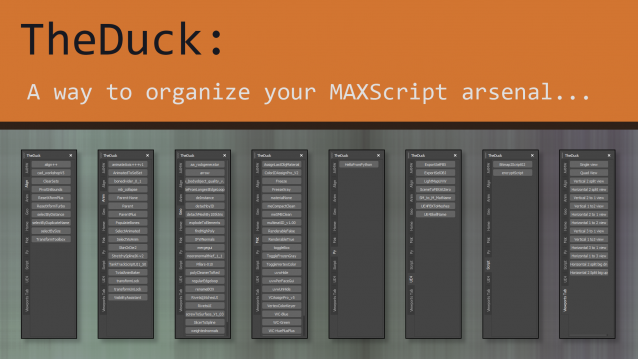
TheDuck is a commercial script to organize your MAXScript arsenal. It creates tabs from folders and buttons from scripts. it uses pymxs and PySide2. Should work on 3ds Max 2018 and 2019 but only tested on Max 2020 and 2021. More info in the download page.
Version Requirement:
2018+ 
Comments
Hi. You can do it by saving
Hi. You can do it by saving following lines as a MAXScript file named TurboSmooth.ms and then addign it to one of your folders.This can either be done with maxscript editor window or from any text editor like notepad, notepad++ or sublimeText 3.
This will add an instanced TurboSmooth modifier to any selected objects including spline shapes or helpers.So it is important to be careful with multiple object selections. It will also give a warning on MAXScript listener by outputing the object name, if the attempt is unsuccessful.
How To change this script to work with different modifiers?
You can get the modifiers constructor (MAXScript name) simply by enabling the macro recorder on your MAXScript listener. Then add that modifier to a compatible object. The modifier name will appear on the pink area within the code like in the example:
Just get the modifiers constructor and do not forget following parentheses. Then change
TurboSmooth ()in this code with your modifiers conctructor, And save it as a separate .ms file.Cheers.
purchased - thanks. Works
purchased - thanks. Works great. Can it also add modifiers in there? for example turbosmooth?
Thank you
Thank you.V1.01 released with Python 2.7 support.
looks cool - shame it doesnt
looks cool - shame it doesnt work for 2020?
Thank you...
Thank you...
Very good and practical
Very good and practical script