Vray Bitmap Material Control
Hi, This is my first script. It's poorly written and could be greatly improved. But it's also pretty handy. :-) This script allows you to selectively change within; a selection, scene or classic material editor slot, the co-ordinates rollout's values for bitmaps,(mapchannel, realworld scale, offset, size, mirror/tile. angle, blur, blur offset). Any changes/improvements/suggestions please advise.
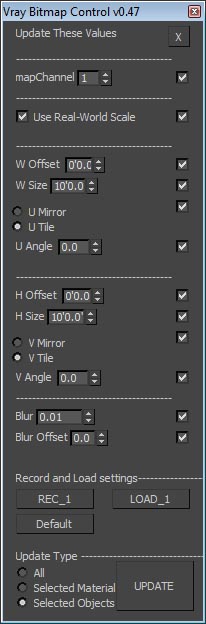
Please note, this script makes use of a settings ini file named, "Vray Material Control.ini". So save script to your script folder with proper permissions, then run script to initialize ini.
| Attachment | Size |
|---|---|
| vray_material_control_v0.47.ms | 23.68 KB |
| vray_material_control.jpg | 37.98 KB |

Comments
good script, but I miss a
good script, but I miss a "set tiling" option. because if you can turn of real world sacle, then it messes up the tiling too...
thanks
themaxxer