COPY VERTEX ID IN CLIPBOARD.
How to make for copy vertex-ID of several objects with Edit_poly modifer (by Tab forexample)?
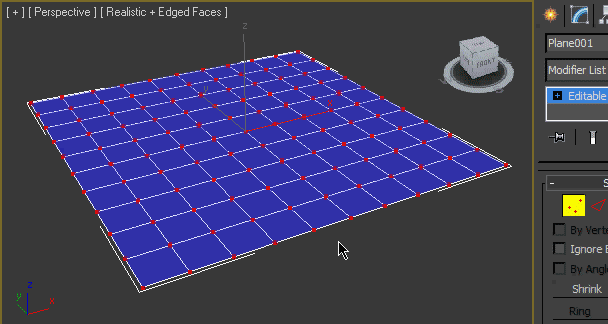
| Attachment | Size |
|---|---|
| copy-paste-vertex-id.gif | 764.81 KB |
How to make for copy vertex-ID of several objects with Edit_poly modifer (by Tab forexample)?
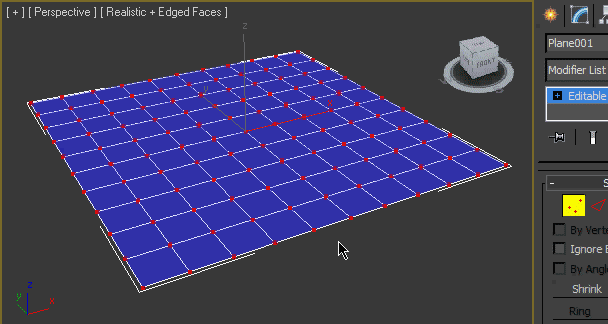
| Attachment | Size |
|---|---|
| copy-paste-vertex-id.gif | 764.81 KB |
Comments
Open the script and change
Open the script and change first line of code to
macroscript "Copy_VertsID"bga
Branko, аnd without rollout make this script?
Schutcut only.
Copy this file in macrscript
Copy this file in macrscript folder.
You can find macro under category "bga_Tools"
bga
! You golden man, thank you very much!
works thanks!
:)
Ok. My pleasure
Cheers!
bga
edit
About data output
bga
Branko friend, help me.
Branko friend, help me.
And the rollout inappropriately
let it be only shotcut
Select en EditPoly or
Select en EditPoly or EditMesh object, pick some verts and press the button. Then just past data in any text editor
bga
That's how it looked (I created a gif, look)
No text display is certainly not required (such as "Copy Vertex ID to Clipboard").
And showing vertex id is also not necessary - it is, I have, as seen.
Operation is simply copy-paste Vertex ID
Many thanks for your reply
try this
Similal script you can find here
http://www.scriptspot.com/forums/3ds-max/scripts-wanted/object-name-to-c...
bga