Batch Merge
Quick script to merge multiple files in a scene quickly.
Changelog from 1.3: Added support for many file formats for merging including
fbx, prj, dwg, dxf, ige, igs, iges, max, 3ds, shp, skp, stl, obj
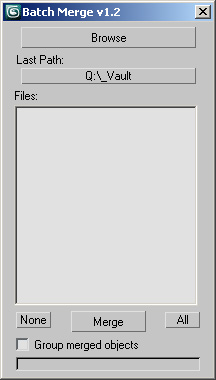
Installation:
1. Run script
2. In Max goto "Customize->Customize User Interface...->Toolbars tab->Category: ColinScripts->Batch Merge" and drag "Batch Merge" to a toolbar, click to run.
3. Click "..." to browse for a folder in which the .max files reside
4. Select the files you wish to batch merge and press "Merge"
| Attachment | Size |
|---|---|
| BatchMerge.jpg | 31.59 KB |
| batchmerge-v1.5.zip | 2 KB |

Comments
Use Scene Material function
Hey, Colin! Your script is very useful, especially when creating a kitbash for a project! Is it possible to add the Use Scene Material function to this script?
Very useful
Thank you very much for sharing us this useful script.
I used it in 3ds max 2020 and it works fine.
www.waseem3D.com
auto scale
i have loads of models all in different units. so when i run the merge script they all come in at different scales. would it be possible to build in a correction for this?
auto scale
i have loads of models all in different units. so when i run the merge script they all come in at different scales. would it be possible to build in a correction for this?
Max 2018
Thanks for the reports everyone. I'll take a look as I just got Max 2018.
2018 not working anylonger
unfortunately, the script is not working any longer
Thank you +1
Very nice, thank you!
C.
Thanks!
Nice one!
Like my stuff? Follow me on social media!
VEry goot!
Thanks! good and usefull script!
Thank you!
Fantastic real world script. Thanks creator!