About this site
ScriptSpot is a diverse online community of artists and developers who come together to find and share scripts that empower their creativity with 3ds Max. Our users come from all parts of the world and work in everything from visual effects to gaming, architecture, students or hobbyists.

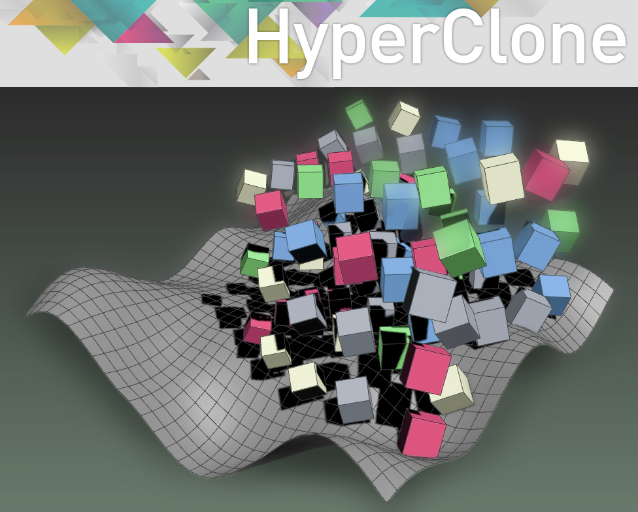
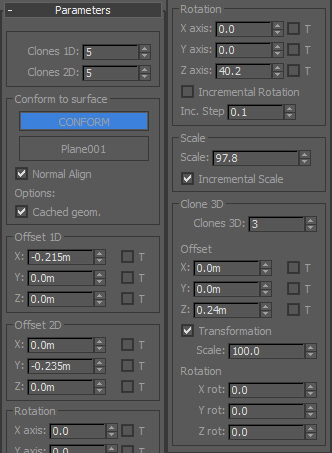
Comments
lol
I really don't experimented too much using it, was more like an experiential exercise. You can orient the reference surface in any direction you like, as long the cloned object Z axis is opposed to the surface (maybe I can add a selector for the projection axis), but I don't think its possible for a full 3d convex surface, you will be better scattering using face normals than some sort of raycast.
Next suggestion
Now here's my suggestion Ariel,
Imagine I have a box to represent buildings, I want to place these buildings onto my little world, a sphere...so position my building just above my sphere, clone/scatter them...but like the early explorers...they fall off the edge of the world.
It's friggin' funny to look at actually (hmm could be useful as some sort of poorman's dripping off system...) but anyway, please help these explorers will you ? ie, can you make it work on a fully 3D surface.
Vu.
Ref Node
Ensure your local Z axis (of the box) is perpendicular to the surface
eg. if I create a box with Z point up, it will work with a surface RIGHT BELOW it. If it's off to the side it will disappear.
One funny test you can do is cut holes into your surface and make your boxes move towards the holes...watch them disappear like lemmings !!! (then they reappear on the other side)
Same as if I want to scatter these boxes onto a vertical wall..they will disappear, unless you point you local Z axis onto the wall.
This is excellent work Ariel !!!.
Vu.
Not sure to understand how it
Not sure to understand how it works.
I created a little cube and a plane.
I added HyperClone to the cube and clicked on Reference Node, then picked the Plane. The cube disappeared.
Then I changed the Clones 1D, 2D, 3D values to 2 each, but still nothing.
I also tried changing the Offset 1D X value, no luck. Checking/unchecking T checkbox didn't work either (I've no idea what that would do though..)
Am I missing something?