MCG FFS
Installation: Scripting, Install Max Creation Graph...
Max2017 should work straightaway, for max2016 ensure you have SP3 properly applied then Extension2 (maybe 1 would work too...can't be sure)
FFS...Floor Flux Sake !!! I empower you to take the Red pill or Blue pill....go into the graph and choose your destiny on the far right...Fastest compile time could be a second (Blue pills) or slowest (Red pills), with all functionalities, up to 15 secs !!! But once you've compiled the graph, it should be pretty quick.
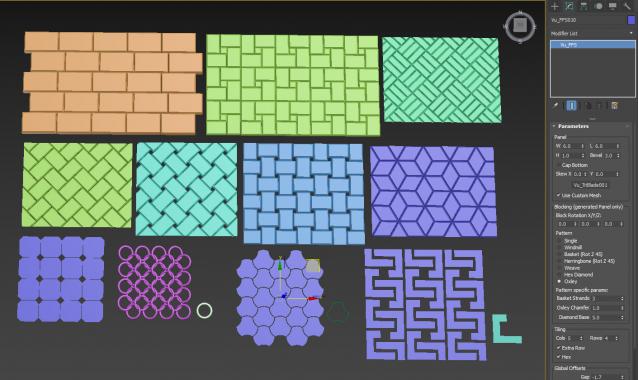
No, you're not getting the TriBlade !!!
For those who don't follow the FB MCG usergroup, this will use any custom geometry as a tile/panel, plus also any closed spline..ie. an NGon. Of course, you'll have to do your own, thickness, bevel...etc for a custom mesh. The Oxley pattern is flat...too hard for me to do a built-in bevel for that... Here's a very quick example of using a closed spline...go nuts...
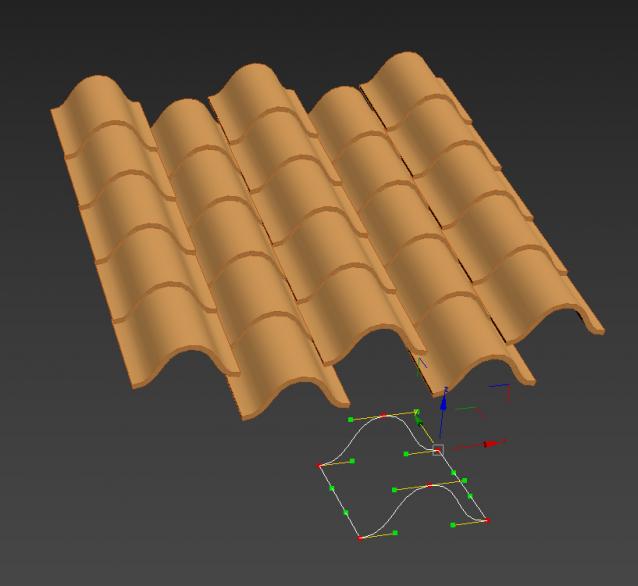
ver 1.01: fixed gap bug for Windmill and Basket
ver 1.02: fixed ID bug for Multi IDs....thanks to Cletus Bucktooth for discovering the bug...(while fixing the Sh**house Door)
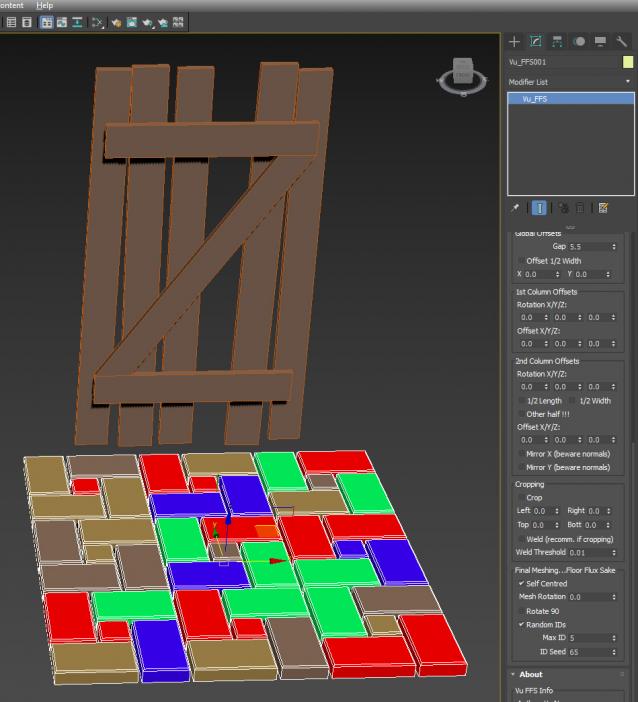
| Attachment | Size |
|---|---|
| vu_ffs_1.00.zip | 46.4 KB |
| vu_ffs_1.01.zip | 46.41 KB |
| vu_ffs_1.02.zip | 47.88 KB |

Comments
HOW DO I UNINSTALL THIS SCRIPT?
After the failed installation of your script, my program started loading 5.5 GB of RAM. The program took a very long time to load.
Max freezes
Doesn't work in 3ds max 2020
Max freezes
by any chance, did u manage
by any chance, did u manage to get rid of it?
PROBLEM
HOW DO I UNINSTALL THIS SCRIPT?...I DONT FIND IT ....THANKS
Doesn't work in 3ds max 2018
Doesn't work in 3ds max 2018. Max freezes.
I'm not touching 2018 with a 10ft pole
because MCG custom UI in 2018 is bonkers...
not working in 3ds max 2018
not working in 3ds max 2018
-
nice tile explorer, probably that could be make a better floor generator.rich preset
not possible
to use custom perimeter with MCG. I have done a Houdini version here where it IS possible
http://forums.odforce.net/topic/29339-vutile/#comment-165981
for curved surface...dunno if it makes sense... I can see tiling/floorgen on a flat surface only
On a cutom area & curved objects
Hi, im trying to use it like floorgenerator. i think it can be alternative but its need to work on a custom area or plane also on curved plane. then it will be an all in one tool.