MCG FFS
Installation: Scripting, Install Max Creation Graph...
Max2017 should work straightaway, for max2016 ensure you have SP3 properly applied then Extension2 (maybe 1 would work too...can't be sure)
FFS...Floor Flux Sake !!! I empower you to take the Red pill or Blue pill....go into the graph and choose your destiny on the far right...Fastest compile time could be a second (Blue pills) or slowest (Red pills), with all functionalities, up to 15 secs !!! But once you've compiled the graph, it should be pretty quick.
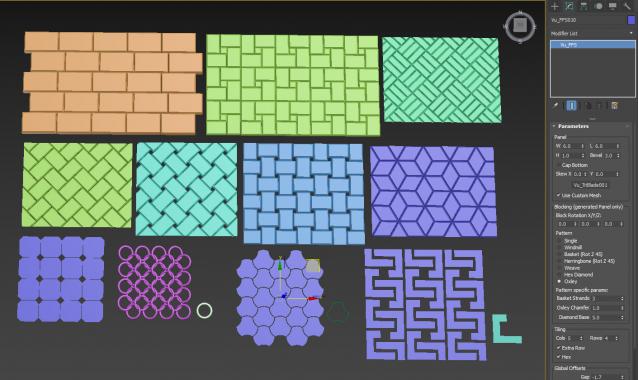
No, you're not getting the TriBlade !!!
For those who don't follow the FB MCG usergroup, this will use any custom geometry as a tile/panel, plus also any closed spline..ie. an NGon. Of course, you'll have to do your own, thickness, bevel...etc for a custom mesh. The Oxley pattern is flat...too hard for me to do a built-in bevel for that... Here's a very quick example of using a closed spline...go nuts...
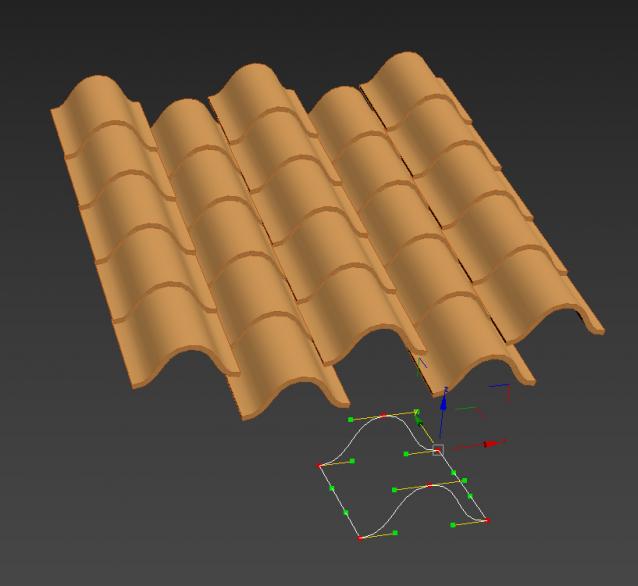
ver 1.01: fixed gap bug for Windmill and Basket
ver 1.02: fixed ID bug for Multi IDs....thanks to Cletus Bucktooth for discovering the bug...(while fixing the Sh**house Door)
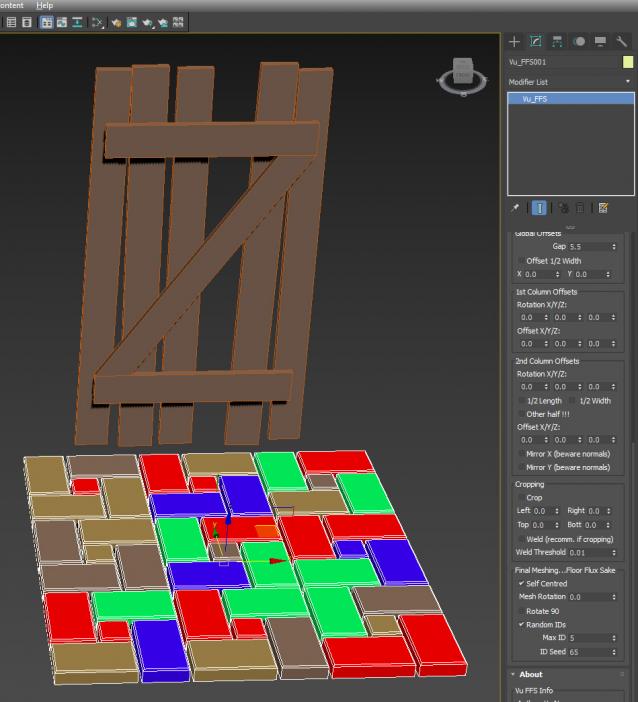
| Attachment | Size |
|---|---|
| vu_ffs_1.00.zip | 46.4 KB |
| vu_ffs_1.01.zip | 46.41 KB |
| vu_ffs_1.02.zip | 47.88 KB |

Comments
Requirements...
you need to have EXT1 or 2 (I think 2), the MeshElements operator comes from that.
If there's no chance of you getting the Extension, then you can't have the MultiIDs functionality. Go in to the graph, on the far right, you'll see MeshElements, delete it cos you don't have access to it. Then connect node 313 to 7 (the Fast option). Build>Evaluate, it should compile OK.
You will still see MultiIDs in your rollout...but they will have no effect.
If you do have Extension 2, then everything should work.
Dear scripter! I'm sorry, I
Dear scripter!
I'm sorry, I didn't want to make you so angry.
I really appreciate for the work you do.
I'm not a profi in 3D max and i didn't find the answer on my question in google.
I tried to install this script the way you recommend it:
Installation: Scripting, Install Max Creation Graph...
Then I take the file I've downloaded "Vu_FFS.mcg" and press install/
Then appears an error message:
"Install Max Creation Graph Tool
Validation failed for C:\Users\Саша\Autodesk\3ds Max 2016\Max Creation Graph\Tools\Downloads\Vu_FFS.maxtool : error occurred deserializing node: can't find operator MeshElements"
And can't find any Floor Flux Sake in my 3dMax then.
here are screen shots by the link below
https://drive.google.com/open?id=0B9F5UDBl5imOWXVlaWpDT1BEemc
I despise these comments..
doesn't work....
The scripters..not just ME, put in hours/days of effort...and all you could give back is one line...."doesn't work"...any danger of including more descriptive messages, screenprints ? or does that take up too much of your time compared to the time the scripters have put into the scripts to give you for free ?
I could simply reply....well it bloody works here !!!!!
or try reading the Requirements ?
Does work !!!
Anyone else reading this, next time you give me one liners: "Doesn't work" will get absolutely NO response from me....
the same thing on my another
the same thing on my another computer((( what could be wrong?
doesn't work..
doesn't work..
Thanks! But it writes to
Thanks!
But it writes to me:
Install Max Creation Graph Tool
Validation failed for C:\Users\Саша\Autodesk\3ds Max 2016\Max Creation Graph\Tools\Downloads\Vu_FFS.maxtool : error occurred deserializing node: can't find operator MeshElements
type a few words to search....hit enter ?
Installation: Scripting, Install Max Creation Graph...
Can't instal
Hello!
Help me please with instruction of installation.
Thanks a lot!
brilliant! many thanks!
brilliant! many thanks!
random IDs is in there
...probably not seen in video as it was done a bit earlier...