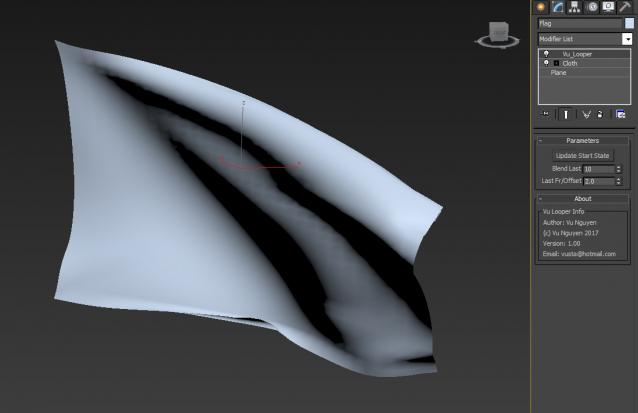MCG Looper
Requirements: Max 2016 + Ext1/2 + SP3. Max 2017/18
This MCG will blend the last few frames of your (vertex) animated mesh so that it will create a seamless loop. Works directly on your mesh as a modifier, no need for 'cloning' around. You can also adjust Start/End of animation easily.
Installation:
https://knowledge.autodesk.com/support/3ds-max/learn-explore/caas/CloudH...
Then can be found in modifier dropdown list.
Tips:
- if you change some parameter that affects the shape of your geo, or you change the Start of Animation range, then put Timeslider back to the start and press Update Start State button, this recaptures the 'first' frame.
- if you change the End of Anim range, there's no need to recapture the start state, Looper will blend the last N frames...whatever the new End is.
- have some offset on Last Fr/Offset, this is because you rarely want 1st/last frames to be exactly the same.
- you can use Looper with Path Deform..but changing Start/End frames are not recommended since the Path Deform is always on top of the stack and it controls the Perc. along the path (you can manually change the Perc....but it's a PIA)