MCG Magnetic Filaments + DCP Van Gogh
Extract DCP to: C:\Users\xxx\AppData\Local\Autodesk\3dsMax\2017 - 64bit\ENU\en-US\plugcfg\DataChannelPreset
After MCG installation, Filaments can be found in Create>Geo>Vu


Added MCG Magnets Advanced: going where DCM couldn't...(if you got my zip file from OneDrive previously, please get latest from here now...it now has Offset so you can get the Swirl effect)
ver 1.02: added option for Pointy or Blocky Filament shape, also can use Custom Mesh Filament.....but VERY slow compared to the native Pointy/Blocky shape...
ver 1.03: improved performance for Custom Filament
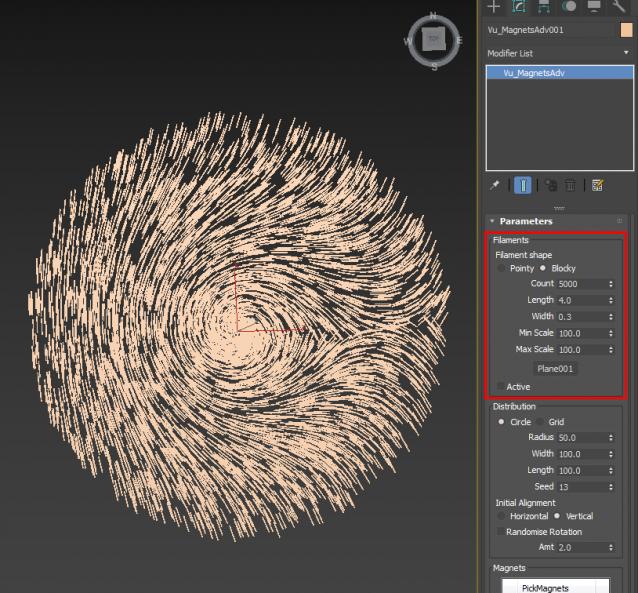
Important Note: the DCP should work on any geo (elements) underneath, ie. you could clone a bunch of elements yourself by hand if you want to, when you load the DCP it complains that MagneticFilaments is not present...this is due to the fact that DCP saves unneccesary / irrelevant info in the stack IMO...you can ignore the warning and just load the DCP and it would still work
| Attachment | Size |
|---|---|
| vu_magneticfilaments_1.00.zip | 9.11 KB |
| vangogh_1.00.zip | 310.55 KB |
| vangogh1.jpg | 1.74 MB |
| magneticvincent.jpg | 1.19 MB |
| vu_magnetsadv_1.01.zip | 23.01 KB |
| vu_magnetsadv_1.03.zip | 23.57 KB |

Comments
off the top of my head....
don't see why not...the reason I stuck with a triangle/rectangle is because of the shape of a magnet filament and also to to keep up 'performance' as these are extremely simple shapes...imagine you gonna clone 50000 teapots...it'll kill your pc...
waaaaaaaiiiiit a minute.....what am I saying....the feature is already there....Pick Custom Filament !!!
I take it you're not talking about the filament....but the distribution shape ?
could this use proxy geo
Thanks for sharing this is really cool. Can this be made to use proxy geo?
Max Ehrlich
ver 1.03:
improved performance for Custom Filament
See attached Combo for illustration of using both the MagnetsAdvanced
that already has 2 circle effectors + the DCP on top with 4 other effectors. The DCP does have a certain charm about it...
Works like a charm
Even works using animated splines or meshes as a custom filament.
So much fun, nice job. Thanks!
bloody gremlins are back...
get ver 1.02 from here:
https://1drv.ms/u/s!AvgNse7E8aaygkfiAHWCpV_vnsh1
(also, if you plan to use a spline as Custom Mesh, you MUST have EXT1/2 for max2016, without it...there's no spline functionalities)
WOW!
For sure, the needle shape is great. I think a rectangle would be useful, too.
I think the ability to pick any closed spline would be amazing: a number; a letter; a pointing finger; a car; any organic shape really.
yes can...
but beside a pointy needle filament...and a blocky (rectangular)...what other shapes would be useful ? I decided to stick with the needle shape so you can see the direction...
But damn easy to use custom shape filament...
Custom Shaped Filaments?
Forgive my ignorance, but is it possible?
So fantastic, appreciate all your efforts.
sorry about the confusion
just add the Data Channel modifier the normal way...since I'm exploring Data channel right now, I can't be stuffed adding the DCM normal way everytime (trawling thru the loooooooooong list of modifiers). All I did was copy the command from the listener...but perhaps some maxscript guru can help with a better way to add a shortcut button for that purpose.
(even tho the Magnets Adv can do things by itself, there's nothing to stop you from using it AND the DCP...might get unexpected trippy look from this combo)
Macro button
Plugin works great but I don't know where to find "Macro4" button.
Did I do something wrong?