MCG Sweep Scale
You can use a Sweep to loft on multi-curve spline....but you lose the Scale functionality of the normal Loft. Enter this....MCG Sweep Scale.
Installation:
https://knowledge.autodesk.com/support/3ds-max/learn-explore/caas/CloudH...
Then can be found in modifier list (naturally, you should add a Sweep first)
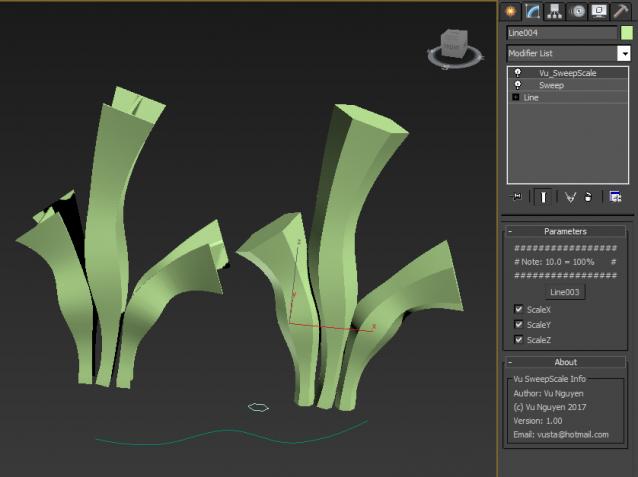
Donations: paypal.me/vusta
https://www.youtube.com/watch?v=omFFHS7GkJg
ver 1.01: option to work with non-Sweep objects (doubt if you need this but what the hell...)
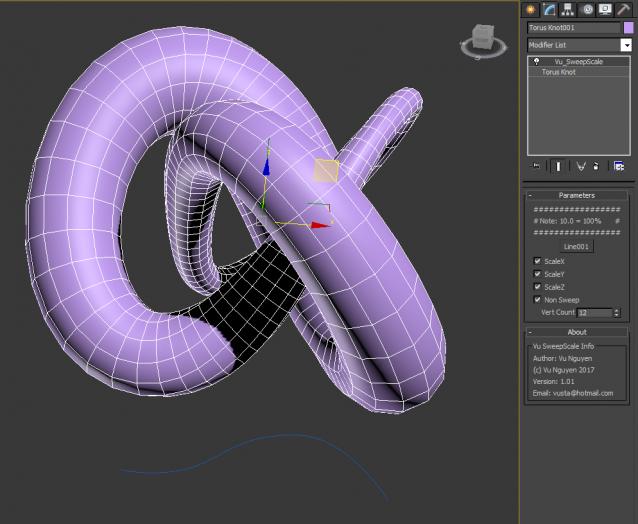
https://www.youtube.com/watch?v=r-aGxTxGodI
ver 1.02: - tried my best to fix the glitches at start of each element, I've fixed the 2nd loop but the 1st loop of each element is still not playing nicely. This is due to the operator MeshElements screwing up the verts order.
- also added option to scale the mesh as ONE even thought it may be physically made of several elements. In this case, it works perfectly, there are no glitches at the start.
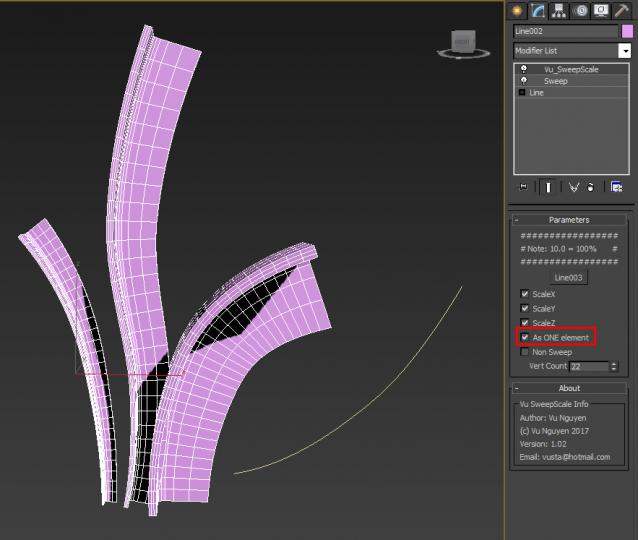
https://www.youtube.com/watch?v=YFBp2ICuJkA
ver 1.03: fixed the glitches at the start of each element. So you can donate now !!!
https://www.youtube.com/watch?v=187uunOfscc
ver 1.04: fixed Spline Interpolation Max2017 defect (the Scale curve).
Donations: paypal.me/vusta
| Attachment | Size |
|---|---|
| vu_sweepscale_1.00.zip | 8.05 KB |
| vu_sweepscale_1.01.zip | 8.18 KB |
| vu_sweepscale_1.02.zip | 9.89 KB |
| vu_sweepscale_1.03.zip | 16.48 KB |
| vu_sweepscale_1.04.zip | 16.76 KB |

Comments
what about this setup...
as with the current version, all you have to do is have 3 verts
in the middle of the Scale curve, animate them going left or right
and the lumps should appear to go thru the Sweep geometries.
yes :-)
yes :-)
but as we don't eat every day a mouse, all the vertice of the spline should move horizontally to make everything cool !
so..is the mouse a lump
and now you just want the lump to travel along the path of the sweep ?
Hi, I agree with you, because
Hi, I agree with you, because I wasn't clear enough.
When I say moving vertices horizontally, I mean to be able to move the position of the scale (not the scale value itself).
It would be fantastic to move the vertice horizontally to make a mouse eaten by a snake, you know ?
Thanks for your hard work.
but like a 'normal' spline control,
you move the points in Z (up/down) it's far more logical.
I can do use Y or X axis instead of Z axis, it's arbitrary..but don't see the point...and infact, using X or Y would be invite a whole
bunch of complaints saying: hey Vu, why the hell didn't you use Z ? it's far more logical.
Hi, really nice tool, but it
Hi, really nice tool, but it would be great to have ability to move scale curve vertices horizontally, and to animate them.
thank you vusta
thank you vusta
ver 1.03:
No more glitches at start of each element
ver 1.02:
option to Scale several elements as ONE mesh. Also fixed the glitches at the start of each elements....tho not entirely...half way there...