MCG SweepDreams
Version:
1.01
Date Updated:
12/05/2016 In your dreams, I give this to you for free...
Reality check, $5USD...
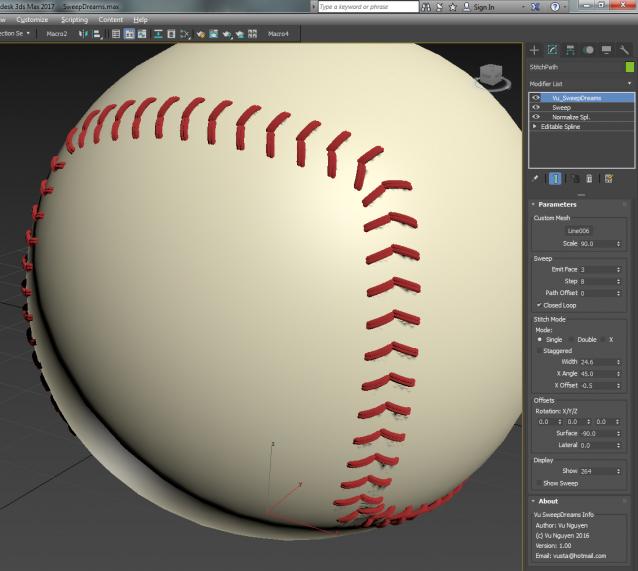

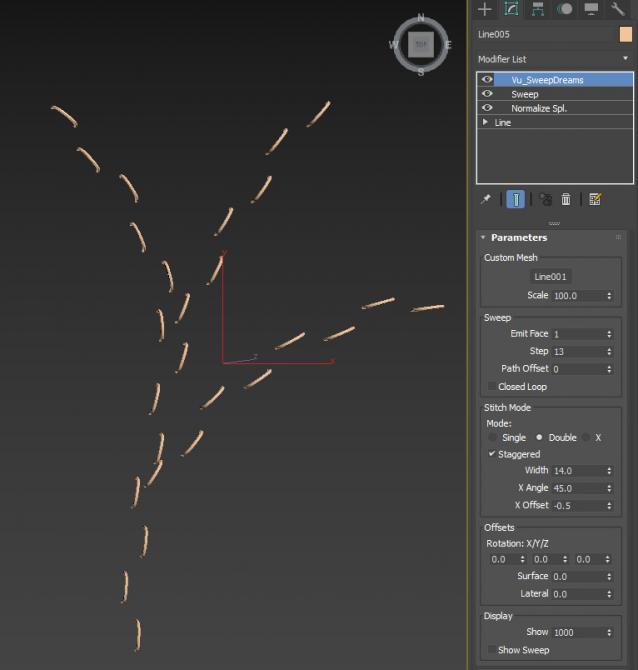
Here you can see I've gone in and deliberately deleted some segments so there's a mix of closed and opened curves in a spline....it will still work...

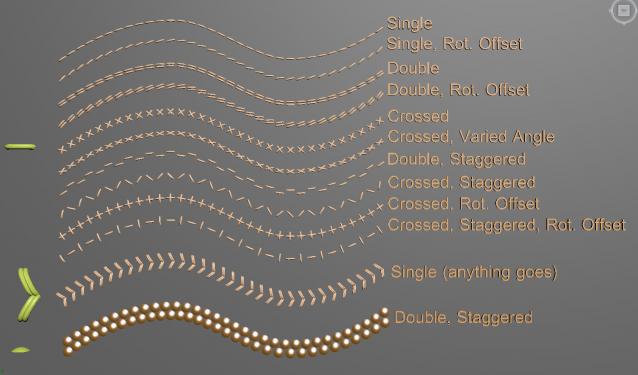
Ver 1.01: Width now works in X mode as well...(apologies, the update was done after the zipper video below)
3ds Max Version Requirement:
2016 Other Requrements:
2016 + SP2/3+ EXT1/2, 2017
| Attachment | Size |
|---|---|
| sweepdreams1.jpg | 460.13 KB |
| sweepdreams2.jpg | 286.31 KB |
| sweepdreams4.jpg | 368.59 KB |
| sweepdreamspatterns.jpg | 707.61 KB |
| sweepdreamszipper.jpg | 302.23 KB |

Comments
had a huge issue with pathdeform banking
...you know how you can't aling the pathdeform banking easily, it just twist however it wants.. managed to pull off something with the new max 2108.3 but it's a hot mess, I wanted to use the geometry under the pathdeform to follow the twists.. and this almost looked like something I could use..
.. was animating shoe laces coming out and in of a shoe, fine if it's cylindrical lace type, but if it's flat, man, are you in a world of pain, I though sweep might do it for me as it has that banking option, but same banking prob, and no way to push the geometry along the spline, what you can on your thing..
- found someone building a script that uses two splines, one for pathdeform, and other for that banking issue, was broken though..
.. btw did you notice the new pathdeform in 2108.3 is almost the exact same splinetools from k labs, I guess they bought it off -
them, which is a nice upgrade after 20 versions..
- there's this option to follow the normals of the spline, but I couldn't find much info on spline normals.. that's a new one..
.. btw did someone mention that you can drag and drop the .mcg now - cause it didn't work on mine, or maybe it was my admin restrictions.. cannot drag drop stuff if max has no admin privileges..
.. anyaway, keep up the stuff, your stuff has that entertainment note I appreciate :)
https://kresimirjelusic.artstation.com/
https://www.facebook.com/HumanLaboratory
https://gumroad.com/robob3ar
that's why it's called SweepDreams..
it takes advantage of all the bells and whistles available in Sweep.
So no it doesn't work on non-Sweep meshes.
(I could technically say yes....like imagine working on a really tall cube....that looks like a sweep...but....dunno I could be opening a can 'o worms for myself)
works on meshes?
does this only work on sweep modifier underneath.. how about on a mesh
https://kresimirjelusic.artstation.com/
https://www.facebook.com/HumanLaboratory
https://gumroad.com/robob3ar
download this extension and install
i buy this script, and i have same error message like u, then i install this extension, it fix the problem, all work now.
http://www.autodesk.com/education/free-software/3ds-max-extension
no you're not missing any file.
The custom mesh could be anything really...eg. a simple upside down U spline as a stitch...or an extruded hexagon as a bolt...or the top of a sphere as rivet...or a teapot as a teapot....so it could be anything...and therefore there's no custom mesh file.
Custom Meshes
Is there a custom mesh file that I am missing?
I just bought this and didn't see anywhere the custom meshes file.
thanks for the script. will come in handy for furniture modeling.
MeshElements
error points to Extension. Have you got Extension 1 or 2 ? See the REQUIREMENT section above ? for 'plain' 2017 it's fine but for 2016 you need the Extension unfortunately.
Validation failed
Hello
I bought this plugin and when i trying to install it MaxCreation Graph/file/install MaxCreationGraph - write it to me this:
Validation failed for C:\Users\Dejwo-Strojovna\Autodesk\3ds Max 2016\Max Creation Graph\Tools\Downloads\Vu_SweepDreams.maxtool : Error occurred deserializing node: Can't find operator MeshElements
I saw same problem on the other plugin and some point what I find in the discusion helps to me solved this problem, but in these case i dont understand what i can do with that...
thx for your help