Corona Physical to Legacy (free)
Another name: Corona PTL (Physical to Legacy). A small script to convert Corona Physical Material or General Physical Material to Corona Legacy Material (old material). It will help you to import the current scene into other software that only supports legacy material, or for those who just like the simplicity of old materials.
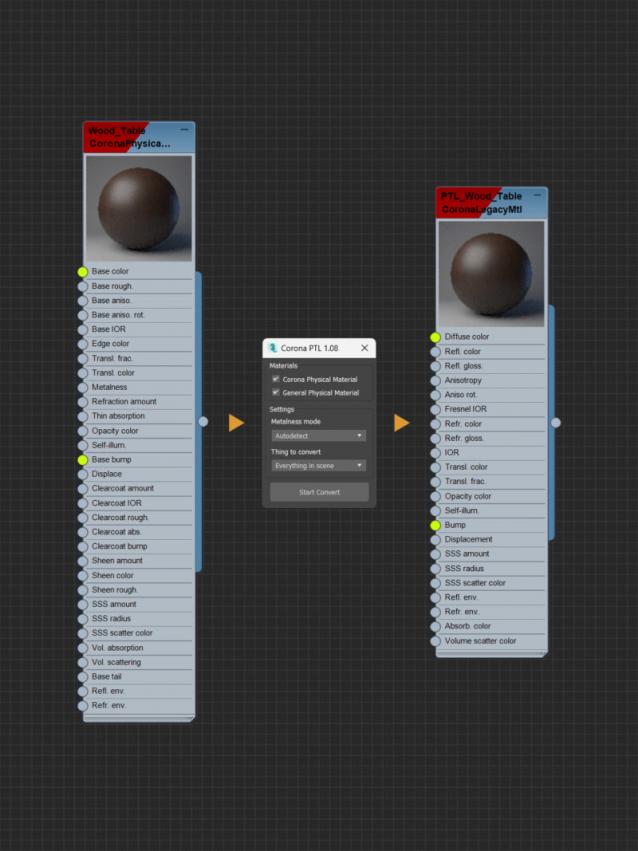
Note that, although it keeps most of the textmaps and parameters of the old material, the converted material can differ greatly from the original material depending on the settings. Therefore, you still need to manually adjust the materials for best results.
Warning: use with caution, save your file before pressing convert.
HOW TO INSTALL
- Drag and drop MCR file into viewport (no need to remove previous versions).
- You can find Corona Physical to Legacy command in D95 DESIGN category.
SET SHORTCUT
- From menu: Customize > Customize User Interface > Keyboard.
- Find category: D95 DESIGN > Tooltips: Corona Physical to Legacy.
HOW TO UNINSTALL
- Manually delete the mcr file in the 3dsMax usermacro folder.
MANUAL
The script is quite simple to use. In the current version, the script has only 2 options:
Metalness mode
- Autodetect: script will automatically detect the metalness mode of selected Physical material. If it is in metal mode, the IOR of the converted material will be set to 999.
- Keep only IOR value: script will only keep the IOR value of the Physical material. Note that for Corona Physical materials, the IOR has a maximum value of 3, so if you use this option, the converted material will never have metallic properties because of low IOR.
Things to convert
- Everything in scene: convert all materials found in the current scene.
- Only selected objects: convert all materials found in the current selected object.
- Only selected materials: convert all selected materials in Slate Material Editor (SME).
CHANGELOG
1.08 | 06/03/202
- From now on script will automatically update scene materials before converting
- Added General Physical Material Support
1.04 | 05/03/202
- Added “Things to convert” option.
1.01 | 02/03/2023
- Added “Metalness mode” option.
1.00 | 01/03/2023
- Release script.

Comments
CoronaPhysicalMtl to Standard (Legacy)
Hello!
Thanks for the great script that helped me a lot!
Is it possible to make a similar script for converting CoronaPhysicalMtls to Standard (Legacy) materials? This is very useful now that I have a lot of 3d models with Corona physical materials that need to be converted to standard materials in order to export these models to Unity.
Thanks for any answer!