Move selected object with keyboard
Version:
1.0
Date Updated::
24/11/2016 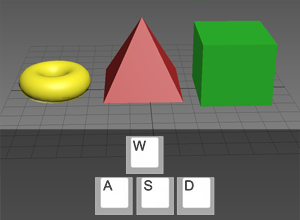
A little free plug-in which allows you to move selected objects with A,W,S,D keys. If it will be useful for someone, I will improve it.
Version Requirement:
3DS Max 2010 and higher | Attachment | Size |
|---|---|
| move_objects_with_keyboard_crea3d.mse | 1.54 KB |

Comments
don't forget option 2...
it's entirely possible that Dirtizer was NOT encrypted with Maxscript Protector, could have been just standard maxscript encryption or something else...
Sorry to burst your bubble CREA3D
Hi, I have finally found a proper tool that decrypts MSE files so CREA3D's encryption tool is a waste of money as they can be hacked very easily with this tool below.
Here is the link, download QuickBMS and then look for the 3D Max.TXT file on the same site. I also tried it on Quad Cap by Miauu and yes it hacked his script as well...
http://aluigi.altervista.org/quickbms.htm
Some proof of the Dirtizer script:
rollout dirtizerRollout "Dirtizer" width:359 height:161
(
--imgTag bmp1 "bg" pos:[-3,-1] width:363 height:163 bitmap:bg.bitmap transparent:bgtranspcolor
--bitmap bmp1 "bg" pos:[-3,-1] width:28 height:163 fileName:"Dirtizer_textures\\bg1.png"
--bitmap bmp2 "bg2" pos:[-300,-1] width:28 height:163 fileName:"Dirtizer_textures\\bg2.png"
listBox folders_listbox "" pos:[5,7] width:124 height:9
dropDownList materialtype_list pos:[5,133] width:124 height:40 enabled:false items:#("Blend material","VRayBlendMtl") selection:1
button btn1 "SET THIS" pos:[289,69] width:64 height:24
spinner spn1 "" pos:[234,72] width:44 height:16 range:[1,2,1] type:#integer
label lbl1 "Texture number" pos:[150,72] width:79 height:21
slider dry_wet_slider "" pos:[172,30] width:156 height:25 range:[0,100,20]
label lbl2 "Dry" pos:[147,41] width:23 height:19
label lbl3 "Wet" pos:[324,43] width:25 height:19
slider dirtiness_slider "" pos:[172,1] width:156 height:25 range:[0,100,50]
label lbl4 "Clean" pos:[137,13] width:31 height:19
label lbl5 "Dirt" pos:[324,15] width:25 height:19
button btn2 "SET RANDOM TEXTURE OF THIS TYPE" pos:[136,102] width:217 height:24
button btn3 "SET RANDOM TEXTURE OF ANY TYPE" pos:[136,130] width:217 height:24
on folders_listbox selected newarg do(
--print spn1.range[2]
spn1.range=[1,getFileCount(),1]
setSlidersFromTemplate(1)
)
Encryption
Hi CREA3D, I just found this site that charges for MSE decryption and I tried it on your Dirtizer 2 MSE and it decrypted it very easily!
Link: http://msedecrypt.org/
I obviously never paid to get it decrypted but here is some proof :)
--=============================
-- DIRTIZER
-- 3D max plug-in
--=============================
version=1
--=============================
--=============================
(
local names_arr=#()
local randomTexMode=0 -- 0-set 1-set random 2-set random from all
local use_vray_blend_mtl=false
--local global_current_material
local maxpath=getdir #maxroot
local getFileCount
local dirtizerRollout
local setmtl
local setSlidersFromTemplate
local GetMultiOpenFilenames
local existFile
local split
local remakeFileName
local addToLabelbox
local populate_label_box
local setMaterial
local checkmat
local setMaterialMain
local extractNum
local last_multimaterial
local using_multi_mtl_now=false
fn getFileCount=(
--print sysInfo.currentdir
nm=names_arr[dirtizerRollout.folders_listbox.selection]
files = getFiles (maxpath+"scripts\\Dirtizer\\Dirtizer_textures\\"+nm+"\\*.*")
return(files.count)
)
fn setSlidersFromTemplate n=(
******************************************************************************
* *
* To get full sourse code press button [Pay and decrypt] *
* *
******************************************************************************
.
...and to wait the new name of the thread.
Tools and Scripts for Autodesk 3dsMax
i wonder if the thread owner
i wonder if the thread owner bring his soliloquy habit to online habit too.....
the best thing we can do is either report him [which is making him even more brutal in my exp] or ignore him...
.
One question: What you will do if someone told you that he wants to buy something that you sell?
Tools and Scripts for Autodesk 3dsMax
.
Tools and Scripts for Autodesk 3dsMax
Currently you can't. Only
Currently you can't. Only AWSD.
Crea3D, can I change AWSD to
Crea3D, can I change AWSD to arrows?
Rotation and scale please!
Rotation and scale please!