83pig's Isolated display
Instructions:
1.Isolated display,Comes with 3dmax 'Select isolated' 'are different。
2.Select the isolated object, modify the model alone, then click once to select isolatedbutton. It can be repeatedly isolated objects.
3.When repeatedly isolated model, click on the "forward" or "backward" and would not showall objects in the scene.
4.Try several times, very convenient.

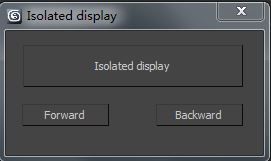
Comments
Enjoy it!
Enjoy it!
My scripts: www.scriptsays.com
Very nice script. Is there a
Very nice script.
Is there a way to "separate" the functions, to be possible to configure keyboard shortchuts to each one? like "i" to isolate, "B" to Backward and "F" to forward. I´m used to access this kind of command via keyboard.
Anyway, this is a great tool, thanks!
Jsrocha