AEI ToolBar
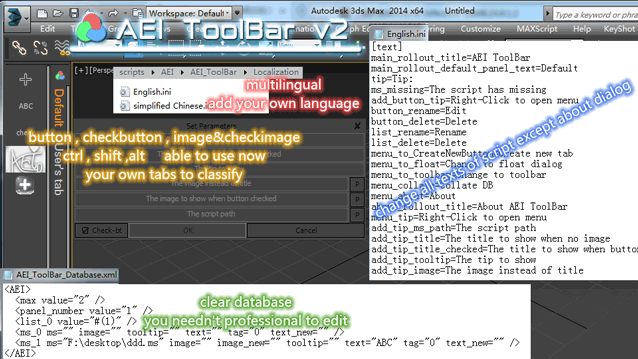
Notice:
Some errors has feedback , and now 3 notices to read , them will be fixed next release .
1、as windows10 some systeminfo value are changed , the mzp will throw out error , if you want to install with the mzp , please change .mzp to .zip , and open "AEI_ToolBar_installer.ms" with any text editer , find and delete string at 5 and 6 line , that's "if findString (sysinfo.getLanguage() as string) "chinese" > 0 then
version = 1" ,and then saved , change back .zip to .mzp , and drop in max to install .
2、don't use "Collate DB" , there are something wrong , I will rewrite the function .
3、if you use windows10 , the buttons may disappear until you move mouse on them , it is right on windows7 , I will find the windows10's API to fix .
The script used to load other script like default toolbar ,but it's more convenient to use , you needn't convert your icon to 24x24 and create a channel image , and you will click to do your work with script has some function that need ctrl or alt keyboard .
Update:
v2.0.0 : a new script not like v1 , you can change the language to your own , just change the language file , and you can change button size and font etc . Now , you can add tabs to classify scripts , and you can add check button for two states script .
v1.0.1 alpha: repair the bug that when start-up/new/reset or other operation change the viewport , then button changed to unclickable , thanks to "蓬荜生徽" .
Patch:
v1.0.1 patch 1: the .net controls will disable redraw when docked , then if you open a new file or other operations ,the buttons will disappear , the patch can fix it . Run the patch after the ToolBar , you may create a .ms file , text the string :
filein "c:\\AEI_ToolBar.en v1.0.1 α.mse"
filein "c:\\AEI_ToolBar_patch_1.mse"
you may change the path to your own file path , and run the file instead the ToolBar file , the newer version is in design , it's temporary .
Usage:
If v1: Storage "AEI_ToolBar.en v1.0.1 α.mse" and "AEI_ToolBar_patch_1.mse" anywhere , create a .ms file , text strings mentioned above , put the .ms file in Startup path .
If v2: drop the .mzp in Max , and click install button .
The system didn't accept my site't domain , so I put it here , you may copy it to your browser .
http://www.aei.pub
| Attachment | Size |
|---|---|
| aei_toolbar.en_v1.0.1_a.mse(English Version) | 106.18 KB |
| aei_toolbar_v1.0.1_a.mse(Chinese Version) | 112.43 KB |
| aei_toolbar_patch_1.mse(needed) | 1.44 KB |
| aei_toolbar_v1.0.1_a_2012.mse(Chinese Version , max 2012 and lower) | 109.44 KB |
| aei_toolbar.en_v1.0.1_a_2012.mse(English Version , max 2012 and lower) | 103.75 KB |
| aei_toolbar_v2.0.0.mzp | 166.68 KB |

Comments
大神居然回复了
大神居然回复了 :)
有些人的确如此,但是也不能为了几颗老鼠屎,倒掉一缸米啊!
不知道为什么 2018启动会弹出错误(\scripts\Startup 我路径内ms清除 再启动问题依旧)
2016却能正常启动
不知道啥时候更新
前两年没工作,加上这两年国内盗版猖獗,我自用的版本一直没有放出来
估计要等我做纯毒奶版的时候,才把这个版本的最新版本放出来吧
当前这个版本批量加的功能有bug,需要手动去xml文件里替换按钮模式,将tag="1"改成tag="0"
Automatic Efficient Intelligent
We change the work state
太好了 期待更新
太好了 期待更新
Thank you.
Thank you.
For some reason installing it by dropping it into Max didn't work (threw the error I mentioned) and when I ran it as Admin, I could not drop mzp files (I believe it's a security thing now).
I unzipped as you mentioned and moved the appropriate files.
Seems to be working now. I'll report back if there's an issue.
This seems like exactly the sort of tool I was looking for. Thank you.
Did you run max as
Did you run max as administrator? maybe max can't unzip temp files, you can try unzip manual , rename the .mzp to .zip , unzip "AEI_ToolBar" folder to your max-root-path\scripts\AEI\ path , the AEI path need create manual , then if you need run with max , unzip "AEI_ToolBar_run.ms" to your max-root-path\scripts\Startup\ path , then drop in "AEI_ToolBar_run.ms" or AEI\AEI_ToolBar\ "AEI_ToolBar.mse" file , if the toolbar appear , congratulations .
If it no effect , you may unzip all files in .mzp to C:\Users\Administrator\AppData\Local\Temp\mzptmp2\ path , if the last folder "mzptmp2" already exist , you can create it to other as "mzptmp" + a number , such as "mzptmp6" or "mzptmp12" ,then drop in "AEI_ToolBar_installer.ms" , if max throw out some errors , please feedback to me , I will fit them as soon as possible .
Automatic Efficient Intelligent
We change the work state
Please excuse my confusion
I'm no MaxScript programmer.
This script looks exactly like what I'm looking for, but I'm confused about installing it in Max 2019.
I dropped the mzp file into Max, but it gave an error "-- No "">"" function for undefined"
Looking at your directions, it looks like I may need to edit something, but honestly, I don't know what needs to be edited.
Any help would be greatly appreciated.
I'm trying to install version 2.0.0.
usefull script thanks for
usefull script thanks for sharing it .
Youtube, Gumroad