Auto mesh Skinning
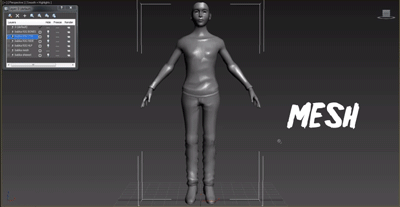
This script is for fast and accurate mesh skinning, but it won't generate skin for production ready. There will by always something to correct weights.
It's very simple all You have to do to set slice boxes. Just watch video and everything should be clear.
In version 0.6 there is simple automatic mirroring made. The rigg should be set in x=0 position.
All comments and suggestions are welcome.
------------ version 0.7 -----------
- Script didn't work with bones which had space in names - Not any more :]
------------------------------------
------------ version 0.9dev -----------
- Open source version. There is some problems with this automatic symmetry, so I added buttons for manual symetery.
If there is some super script master and have some ideas how to make this recognition of symmetry better pleas do that!
Let's heal the autodesk World together!
------------------------------------
To run it just drag and drop this to your viewport or use "run script" in MaxScript menu
| Attachment | Size |
|---|---|
| skin_slice_skin_v06.mse | 9.3 KB |
| skin_slice_skin_v07.mse | 9.14 KB |
| skin_slice_skin_v09_dev.ms | 11.05 KB |

Comments
error loading the slice it script
i was working on the slice it script yesterday and i saved. then i couldnt relaod the script.
thanks
mona
Really Nice !
It's just working perfectly with 3Ds Max 2013 64bit(still need to test it with 2014). That's a very useful script, quick and easy. It saves me a lot of time. And it's free! ...what else?
Thanks for sharing. Keep it up!
Superb script dude
Really i save my lots of hours. thanks dude.
the button slice it
Dude how many hours need the script after press the slice it! button to finish the job?
im using the 0.7 version
the "final skin" looks like
the "final skin" looks like something different in the gif :> just kidding, I will try this soon, thanks for sharing!
Never get low & slow & out of ideas
Thanks
Thanks
Ok thanks for your replay,
Ok thanks for your replay, now I know where this error come from. I didn't test this script really much, only on few characters.
So people DONT USE names with spacebar in your Rigs. I will correct this in next ver.
Thanks titane357
http://superwoko.tumblr.com/
oookkkkeeeeey It is my fault
oookkkkeeeeey
It is my fault :-)
As I'm lucky man, I use catparent "base human" and it don't work...
I have tried before with few bones of "Ape" and it worked.
ARghhh, there is a space in "base human", so I renamed bones without space and it works. :-)
Thanks for your tool !!!
In fact, I tried with simple
In fact, I tried with simple boxes as bones and it works, with few cat bones it seems ok, but with a entire cat skel, when I clic "Create SB" button, I get the error.
I exlude all superposed bones to not have slicing boxes on top of each other,and I'll continue to search.
Hope it is my fault. :-)
Hi. Can You write a little
Hi. Can You write a little bit more about this error. What you do to get this message? Is it at start up, or You pressing some button ????
http://superwoko.tumblr.com/