AutoMultiMatte
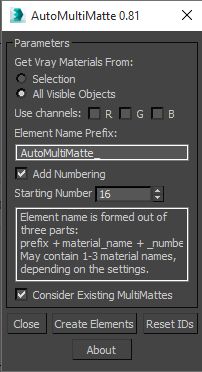
This script utilizes new EffectID property of the VrayMaterials in Vray 2.0 and creates MultiMatte render elements for the all or for the selected objects' Vray materials and assigns proper values to their Effects ID property.
Update 2015-07-31
Small update to support Vray 3+.
I just noticed that I've never uploaded 0.8 version, so this version includes 0.8 updates and Vray3 support. Other thing is that I don't remember what was the 0.8 imrovements :)
Update 2011-07-15
MultiMatte render element now formed of user prefix + material name + _number. May have 1-3 material name in one render element, depending on color channel selection. Number part is optional, if disabled then, in case when scene contains materials with same name, render element output name collisions are possible.
Thanks to Jaimie Forrester (UK London) for suggestions - http://www.scriptspot.com/users/j-forrester
Since the version 2.0 VRay renderer's VrayMaterial contains new option - "Effect ID" - for assigning more than 16 Effects ID-s.
This script utilizes this new property and creates MultiMatte render elements for the all or for the selected objects' Vray materials and assigns proper values to their Effects ID property.
Current version of the script works ( finds VrayMaterials within these materials, in other words ) with composite materials listed below:
- Multimaterial
- Blend
- VRayBlendMtl
- VRay2SidedMtl
- VRayOverrideMtl
- Shellac
- TopBottom
- Shell Material
Some works well some does not, but it's mostly of material restrictions. Multimaterial and TopBottom materials work as expected.
Vray composite materials don't work as expected and if someone knows how to show that materials in Effects Channel please let me know.
Installation:
As usual - run downloaded script with Maxscript -> Run Script command from any folder on your hard drive. Resulting command 'AutoMultiMatte' will be availlable in 'Sergo Pogosyan' category.
Usage:
Run script, select the material scope (selected or whole scene) and hit "Create Elements". Render.
In some cases set the starting number of Effect ID-s for selected materials and name prefix for the autogenerated render elements. This info will be stored in INI file.
| Attachment | Size |
|---|---|
| automultimatte07.ms | 18.17 KB |
| automultimatte081.ms | 21.87 KB |

Comments
Was this updated for Vray 3.0
Was this updated for Vray 3.0 ??
Corona Renderer version?
Corona Renderer version? :DDD
fn myVrayVersion = ( str =
Another fix:
Or just put comment tags around that whole block, like this:
/* if (findString (renderers.current as string) "2_") == undefined then ( messageBox "AutoMultiMatte script works only with VRay 2.x!" title:"Wrong VRay Version" return() ) */save, restart max -> profit.
Thanks for the fix
I got vray 3.0 now, so I'll update this script soon.
Fix for Vray 3.0
Open the script and edit the line near the bottom that says (renderers.current as string) "2_") Just change "2_" to "3_"
Please update
Awesome time saving script!!! I got really used to using it and then got really sad when I upgraded Vray to 3.0 and discovered this script doesn't support it!
Please update to work with Vray 3.0 :D
Thumbs up
great script, very handy, thanks a lot for sharing !!! w7 3ds max 2012 x64
2009
when i add this script it shows in customize track but when i add it to make new button it does'nt appear,it shows blank though i have named it to automultimatte as i did in max2012.Bottom line is the button that i created is blank so it does'nt work.
provide more info please
Could you provide more information about how exactly script behaves under 3ds max 2009? Error messages, dialog boxes, etc.