AvizStudio Tools - ATree3D
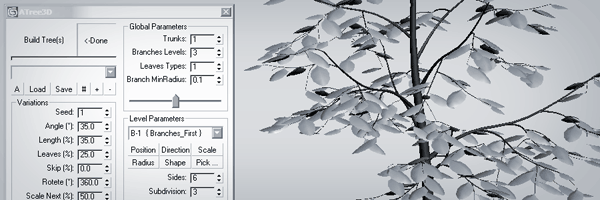
ATree3D is simple to use 3D plants generator for architectural visualizations. With this script for 3ds max you can create trees, bushes, flowers and grass. You can use it for low or high polygon models with precise control of the level of details on each sub-element. Script works inside of the 3ds max viewport and show instant preview of your changes.
If you like this script please share your plants and trees(.at3d files) with the community.
New in version 3.10
- Overall speed optimizations.
- Fix for sections noise function.
- Default Open & Save button behavior has been simplified. From now on to access the advanced open and save options you’ll need to hold Ctrl key and click on the corresponding button.
- New SMul parameter for 1&2 sides trunks and branches in Level Parameters roll-out.
- New Invert Volume Selection option in Advanced Parameters roll-out.
- New Radius Constraint parameters in Advanced Parameters roll-out.
- New Level Defaults parameters in Advanced Parameters roll-out.
New in version 3.02
- New Local Variations Options
New in version 3.01
- New optimizations options
New in version 3.00pb3:
- Small bug fixes
- New animation options for the Pro version of the script: https://youtu.be/tyy7x1s_UxE
New in version 3.00pb2:
- Small bug fixes
- Pro version of the script with aditional options: https://youtu.be/oBGLQ_27n3g
New in version 3.00pb1:
- A lot of new options, optimization and UI improvements.
New in version 1.20:
- Option to set UV map tile for branches and trunks. (Thanks to YANN for original idea)
- Option to set volume for the tree branches.
New in version 1.12:
- Fix open and save trees (*.at3d files) in 3ds Max 2013.
- Fix pick new mesh function for leaves. Now the start point of the new leaves is at the same position as the pivot of the original object.
New in version 1.11:
- New macro script to modify selected ATree3D object with keyboard shortcut or toolbar button.
- When painting new trunks or branches, the name of the selected level does not change.
New in version 1.10:
- Change the orientation of branches and leaves relative to parent or world.
- Multiply branches and leaves count.
- All leaves and branches now can be generated in spiral shape.
- Leaves support more than one UVW map channels.
- Paint with mouse the shape of trunks and branches.
New in version 1.00:
- Load & Save files.
- Load last used settings.
- Bug fixes.
New in version 0.25:
- Speed improvements.
- Now you can modify already created models.
- New download page with more information about the script.
How to install:
- Download, extract and install the latest version.
- Restart 3ds Max.
- To add a keyboard shortcut or toolbar button go to 3ds Max menu, select: Customize > Customize User Interface... > in "Keyboard" or "Toolbar" tab select Group: Main UI and Category: AvizStudioTools. Assign keyboard shortcut to "AvizStudioTools - ATree3D" from "Keyboard" tab or from "Toolbar" tab drag and drop "AvizStudioTools - ATree3D" to a new or existing toolbar to create UI button for the script (for Windows 7 or Vista you may need to run 3ds max as administrator).
Demo videos:

Comments
I run the script manually.
I run the script manually. Added a button in the menu. And when trying to run its drop an error.
Call function or class, got: undefined
Run script first
If you run script manual you have to run it again with every new 3ds max session.
If you want to load script automatically, copy the content of the archive in the 3ds Max root folder\scripts\startup\
www.avizstudio.com
I can not start
I can not start. Displays a message:
Tipe erroe: Call function or class, got: undefined
and
macroScript ATree3D
category:"AvizStudioTools"
internalcategory:"AvizStudioTools"
tooltip:"AvizStudioTools - ATree3D"
buttontext:"ATree3D"
(
RunATree3D ()
)
win7/64 - max 2011
cool script, awesome.
cool script, awesome.
Thank you! Great script :)
Thank you! Great script :)
New video
New video on how to create flowers and groups of flowers with ATree3D.
www.avizstudio.com
Very Nice Script. Is
Very Nice Script. Is Versatile and Saves a lot of Time for Custom Vegetation
Works Great in Max V.8
For some people script work
For some people script work with 64-bit version of 3ds max and for others did not. Let me know what errors you are getting and I'll try to fix it.
To Insanto:
Image should load properly on this page.
www.avizstudio.com
fyi your demo image doesn't
fyi your demo image doesn't work/show
when trying to access it directly i got
Forbidden You don't have permission to access /tools/ATree3D_demo.jpg on this server. Additionally, a 404 Not Found error was encountered while trying to use an ErrorDocument to handle the request.and i gotta say it's looking damn good (the tool that is)
tried growing digital trees myself and didnt come out quite that nice, congrats
Raphael Steves
I can‘t use it my system is
I can‘t use it
my system is win 64bit
max9 64bit and max2011 64bit