Batch Merge
Quick script to merge multiple files in a scene quickly.
Changelog from 1.3: Added support for many file formats for merging including
fbx, prj, dwg, dxf, ige, igs, iges, max, 3ds, shp, skp, stl, obj
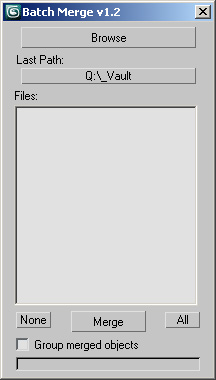
Installation:
1. Run script
2. In Max goto "Customize->Customize User Interface...->Toolbars tab->Category: ColinScripts->Batch Merge" and drag "Batch Merge" to a toolbar, click to run.
3. Click "..." to browse for a folder in which the .max files reside
4. Select the files you wish to batch merge and press "Merge"
| Attachment | Size |
|---|---|
| BatchMerge.jpg | 31.59 KB |
| batchmerge-v1.5.zip | 2 KB |

Comments
Sounds good, I'll add the
Sounds good, I'll add the quick path for you :)
Regards,
Colin
Good morning Colin, My
Good morning Colin,
My use with this script it's to merge sometime 15 different product from my library. Every product are made from different object included in a single groupe that are at 0,0,0,.
Thanks for your help!!!
With practice you become a Master.
When youre the Master, start over and practice again. / Spline
The files are merged based
The files are merged based on where they are in their respective files. Choosing to group the merged objects and moving them manually is really the easiest/foolproof way of moving them, I could implement something that could separate them, but I see less use in this but then again I'm not exactly sure how are you using the script, how many objects you merge, what you do with them when merged, etc. I'll implement the last used path later tonight when I get home, look for an update.
Regards,
Colin
Hey Colin, maybe just a
Hey Colin,
maybe just a dropdown menu with the latest path we've used, nothing to complicated.
And also, when we merge alot of file and there are all at 0,0,0, it's hard to manage it, what do think of a way to determine a space between each object we merge?, maybe use the bounding box to determin the distance
Thanks for your help
With practice you become a Master.
When youre the Master, start over and practice again. / Spline
Hey Spline, Something
Hey Spline,
Something like the quick paths I've implemented in my "Relink Bitmaps" script seen here.
http://www.scriptspot.com/3ds-max/relink-bitmaps
or do you want a quicker solution with maybe 1 saved path or something like that. Also would recursive folder searching be of use to you? Honestly this is pretty funny to me, I wrote this script in like 1hr thinking maybe one or two people might be able to use it without the foresight to see how many people this might help on a daily/weekly basis. Clearly this script is proving useful for many people and if that's the case I can build in more functionality if need be. Let me know what you think.
Regards,
Colin
Hi Colin, very nice
Hi Colin, very nice script, Thanks!!
Is that possible to add a choise of path we use often in the browse feild? Each time we close the script we have to go over all the path again.
Keep up the good work!!
With practice you become a Master.
When you are a Master, start over and practice again. / Spline
Thanks for your comment!
Thanks for your comment! Hope it helps.
Regards,
Colin
sorry, forget the previous
sorry, forget the previous comment, the problem was with the max files. The script is working...
thanks,
Jsr
I´m using max2008 and the
I´m using max2008 and the script is not working. I select the files and click "merge", but nothing happens. should the script work in max 2008??
thanks...
Jsrocha