Batch Render Assistant
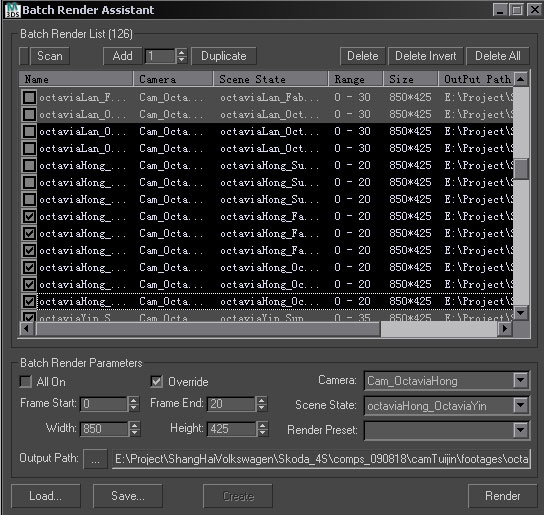
-- Batch Render Assistant
-------------------------------------------------------------------------------------------------------------------------------
-- Motif
-- The max built-in tool Batch Render can only be operated in a single-selected way which in not very convenient.
-- So I create this tool to help you manipulate Batch Render in a multi-selected way.
-- Their interfaces are nearly the same.
-------------------------------------------------------------------------------------------------------------------------------
-- Usage
-- 1.Add new views of which count is based on the spinner value to the right of the Add button.
-- 2.Hold down Shift or drag from the empty bottom space to multi-select items on the list.
-- 3.Change the parameters of each selected Batch Render View at one time.
-- 4.Change name by clicking and staying on the item you want then enter a new name.
-- 5.Delete all Views at one time.
-- Delete selected Views; delete invert selection of selected Views.
--
-- 6.Save data to .brd file; open .brd file then create batch render view based on the data.
--
-- 7.Double clicking left mouse button on the left part of the dialog can quickly widen the dialog and columns.
-- Double clicking left mouse button on the right part of the dialog can quickly shorten the dialog and columns.
-- 8.Holding down right mouse button and then moving mouse within the dialog area can quickly change the width of columns.
-- 9.Holding down left mouse button and then moving mouse within the dialog area can drag the dialog as you drag it in the title area.
--
-- 10.Change language between Chinese and English.(The file BatchRenderAssistant_EN_CN.ms)
-------------------------------------------------------------------------------------------------------------------------------
-- Max Version Requirment
-- max 2009 and higher
-------------------------------------------------------------------------------------------------------------------------------
-- Author Information
-- author: Jausn (Chinese Name:Jin Xi)
-- E-mail: [email protected]
| Attachment | Size |
|---|---|
| BatchRenderAssistant_EN.ms | 29 KB |
| BatchRenderAssistant_EN_CN.ms | 32.42 KB |

Comments
A very good script! Does not
A very good script!
Does not seem to support the max2008!~
Good advice! I need some
Good advice!
I need some time to add this function!
It's coming later!
Thanks!
Great script Suggestion:
Great script
Suggestion:
It would be usefull to save camera and view settings in a seperate file in the max path also.
/ Raymond