Change Listener Color Scheme
Hi there..
The script is for 3ds max 2020.1 and higher versions of 3ds max. It can change listener's colors save them in .xml format for share or future usage. For now I could not find an .ini file to write those settings in so there is a save startup script button on the bottom of the dialog.
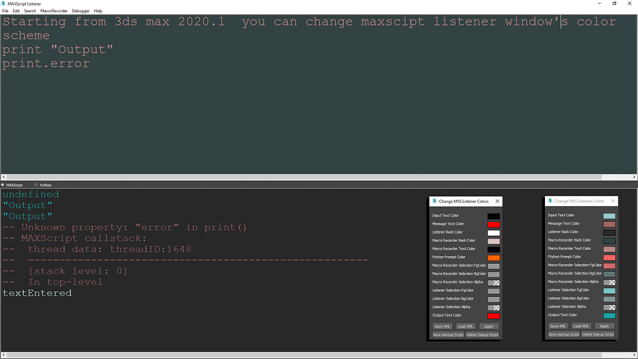
there is an. xml file in future_1_50.zip file.
You can try gui colors from that xml.
Notes on V1.50:
Added: Spinner for resizing the listener font size
Fixed: Multiple instances opens on repetiteve opening of the script
| Attachment | Size |
|---|---|
| future_1_50.zip | 366 bytes |
| listenercolorsfor2020-1_51.ms | 11.7 KB |

Comments
it looks cool !
it looks cool !
Web: https://todorvankov.com/
YouTube: web: Youtube Tutorials
.
Who executes scripts in listener anyway?
Commands, not scripts. Like showProperties $ and many others
How do you do it without the listener?
new feature
Who executes scripts in listener anyway?
also dev said it will be added in next version.
______________________
There's no god, Get used to it!
.
"I tried it and I can't imagine going back to maxscript listener"
Can you write and execute any maxscript command using this logger and get the result printed as in the maxscript listener? If it isn't possible then it's hardly a replacement.
NeoLogger
Hello,
I strongly suggest to developers use NeoLogger for 3ds max instead of maxscript listener.
I tried it and I can't imagine going back to maxscript listener and the best thing I found about it was custom log color.
It's free
Download at official discord server https://discord.gg/9pdHVMS
______________________
There's no god, Get used to it!
Font and its size info location
Hi, that setting is kept in your [OS Drive]C:\Users\[Username]\AppData\Local\Autodesk\3dsMax\[YourMaxVer]\ENU\3dsMax.ini
in section
[MAXScript]
variables:
Font=Monospac821 BT
FontSize=8
Done.
Done the font size bot not the font...
Re: Font & font size
I'm sorry, I forgot to add that feature. I will be working on it as soon as I'm available. I generally change my font size with "Ctrl+ Mouse wheel" shortcut.But it doesn't stay that way after you restart your max.
Font & font size
Support of Listener font and font size would be nice.
Royal Ghost | veda3d.com