Copy Replace
Version:
2
Date Updated:
11/30/2011 Turns a selection of objects into instances or references of another object.
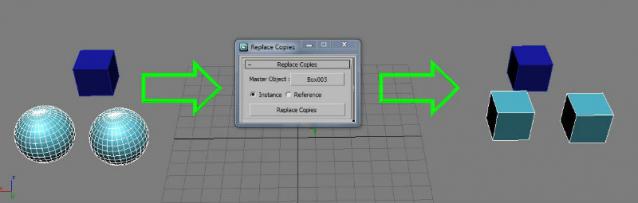
Fixed in v 2.0:
- Instances outside the selection are not replaced anymore. (Thanks to Anubis)
- Added the option to choose between instance or reference
- Changed the "Button name" to "Copy replace"
Version Requirement:
2011 and prior versions 
Comments
very goodthe groups could
very good
the groups could work?
lights not working in target, just copy the light and not the target.
thanks
Thanks Anubis,
I'll check this function as soon as I have some free time.
I hope it would fix that problem.
Thanks again for the help, and keep writing nice tools :)
an idea
Quote:
"I've noticed that instances outside the selection are replaced too"
Hi, if you still not fix this, you can make selected objects individual before
instanceReplaceusingInstanceMgr.MakeObjectsUniquefunction, i.e. something like:InstanceMgr.MakeObjectsUnique $ #individualCheers
my recent MAXScripts RSS (archive here)
Thanks !
I used your script with Max 2011 64, it works perfectly !
It helped me a lot.
Before your script i was using the "replace" function of Max, Instance Replace is better for what i was doing !
Thanks again !
Arnaud ALB LE BOT AKA Harnelbe Mammakinna
oh
hi, manny thx for this tool
i m working with a lot of instanced objects in 3ds max. after i done some job i realise i didnt use reset x form on my master object that i was copy as instance! i was just fucked up. but after all i used your script ( 1st i used collapse max tool, than use your sctipt for reset x form without changing a pivot!!!) and after this i use instance replace script! after all i just use option hierarchy>pivot>move object to pivot pisition (becouse after i used instance replace script all object just flip or so, but they still have a good pivot position! so i just click hierarchy>pivot >move object to pivot pisition and HAPPY END!
i get instanced objects after resetx form on the same position where i just set up at start!!!!!!!!!!!!
THAT TAKES ME 2 DAYS AND 2 NIGHT ARGH !!!!!!!!!!!!
sorry for my english but my mind looks like potato after all :o
:*
http://www.scriptspot.com/3ds-max/scripts/reset-xform (reset x form + save position of pivot!)
http://www.scriptspot.com/3ds-max/scripts/instance-replace
many thx!
many thx!
i was dreaming of this today!
i was dreaming of this today! great job! and thank you to your good angels
hey, this is very usefull my
hey, this is very usefull my work. I am looking this long time. Cheers.
Thank you very much this script.
Hey, thanks for the extra
Hey, thanks for the extra info, I'll give it a go...
Cheers!
If you use the current
If you use the current script then you can save your time just finding and replacing "instanceReplace" with "referenceReplace" inside the code ; or just select your source object and collect it to some variable by entering to say: "source = $", after then select objects which want to replace and enter: "referenceReplace selection source". The function is mapped, i.e. not need loop like "for i in selection do ...". And the best source for learning maxscript is MaxScript Reference.
Best regards, Anubis
my recent MAXScripts RSS (archive here)