Delete Modifier Utility
This small utility allows to delete any modifier in a selection. First, it captures the modifiers in the selection. The group of selected objects can be of different types (geometry, shape...). Then select which modifier you want to delete and click on "delete".
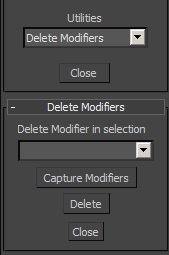
Execute the script then go to the "Utilities" panel,
"MAXScript", "Utilities", "Delete Modifiers".
| Attachment | Size |
|---|---|
| delete_modifiers.ms | 802 bytes |

Comments
If there isnt a version of
If there isnt a version of this script that works in older versions you can try my one:
http://www.scriptspot.com/3ds-max/scripts/modifier-modifier-zorb
there is a version that works on max 8
any way to get this script to
any way to get this script to work with older versions?
Awesome
Was looking at writing a script to do just this task and found your version, one of the most useful scripts I have ever had the pleasure of using!
Excellent script!!
Excellent script!! Very Handy.