Favorites / Quick Folders

Favorites / Quick Folders it's a popup menu for easy access to:
- Project folders
- Favorites
- User paths
It can Open folder in new window, Open Max file (Ctrl) or Merge model (Shift)
It automatically search for project root folder and subfolders.
You just need to specify name of max folder in your proj structure eg. "MAX", "Shoots", "Scene" etc
It has option to add your custom Favorites Folders (only one in free version)
![]()
After install you can place it in Toolbars, add shortcut or add to menu.
Customize -> Category: Pixamoon
CTRL - To open max file form specific location - hold Ctrl
SHIFT - To merge file - hold Shift
New:
- history folders - open/save history folders
Next version coming with:
- System folders
Free version available here:
http://www.turbosquid.com/FullPreview/Index.cfm/ID/917782?referral=pixamoon
Full version:
http://www.turbosquid.com/FullPreview/Index.cfm/ID/917960?referral=pixamoon
Let me know what you think. or if you have more suggestions ?
or if you have other folders structure...
Pixamoon
Settings: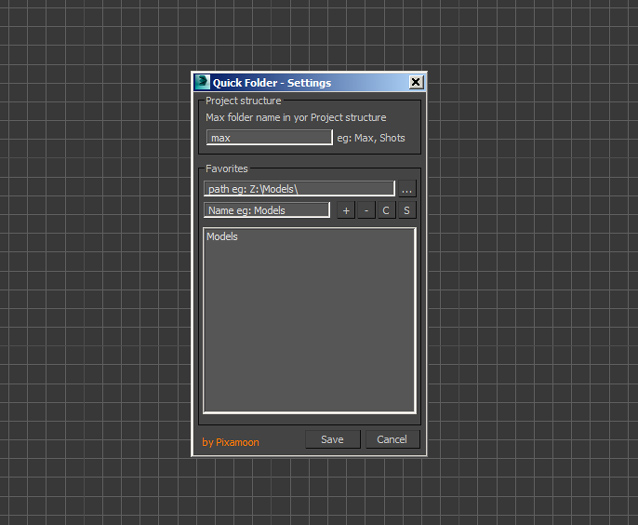

Comments
`
Hi Marsman,
Yes it is, Just fixed the links.
Best,
Pixamoon
is this script still in develoment?
Where can I download commercial version?
Thanks
thanks man :)
Nice pixamoon! +1
Nice pixamoon! +1
Thank You, now it's OK
Thank You, now it's OK on MAX 2016. Later I will try it on MAX 2014.
`
oki, Should be fixed now
`
Thanks, for info. I will fix it soon
What version of max did you tested on ?
error
First - can't install mzp file (--Runtime error: fileIn: can't open file InstallMessage-QF.ms).
Second - I've unzipped mzp and make install manually, but got second warning: --Compile error: Undeclared variable: OFSettings.