Hex Them All!
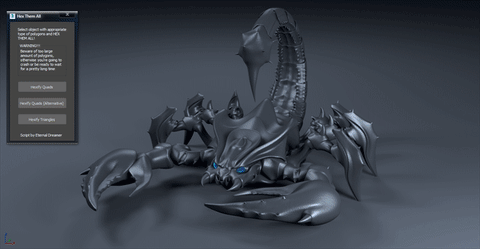
UPDATE v1.1 brings 3rd option for quads conversion, minor interface changes and fixes the bug with giant n-gon.
Hi there people :) This is my first attempt of creating script, no coding, just using standart 3DS Max actions (+500 to compatibility, -200 from speed). I haven't used any tutorial as a foundation because i found this method myself while experimenting with edges.
So, this script converts quads or triangles topology to hexagons (better not to have n-gons). For quads there are 3 options avalible. Once conversion is over script adds Edit Poly modifier on top of your geometry, so that you can easily toggle between results and get back to the original if needed.
Some tips: I reccomend you to have evenly spread quads and triangles if you want to get evenly spread hexagons as well, and in case where you're not happy with the way hexagons are rotated, you can delete the resulting modifier and manually retriangulate original polys.
I hope you guys will find it useful ;)
P.S. I've got to tell that it becomes pretty slow when it comes to 10k polys and higher. If someone could code this scipt as a mini-plugin in C++ it would be awesome! Steps are easy and pretty much readable from the script itself.

| Attachment | Size |
|---|---|
| Examples.jpg | 1.19 MB |
| HEX THEM ALLv1.1.ms | 3.32 KB |

Comments
I hope the OP will fix it for
I hope the OP will fix it for the latest releases of 3ds max
The same in 3ds max 2020
The same in 3ds max 2020
Will not work in Max 2019.2
No matter which type of object I try to get this to work on it just hides most of the object and leaves 2 tri faces. Not sure why this is the case.
Good job
Hi, Eternal_Dreamer
Love you from China!
Jimmy lee
Happy New Year!
Happy New Year my friends!!! Let our community grow even more in this year, so that we could create even more extraordinary tools, cuz they allow us to create extraordinary art! I hope every single one of us will eventually find their own way into perfection, become more wise and rational, make others happy and just continue being good person. Congratulations!
Happy End :)
Glad that you solved your issue yourself, cuz I would never think that it was caused by Chinese Max.
About the request: what kind of shape and where would you like them to be placed (along edges or on vertex)?
Wo It is a long story
Ha Ha,It is a long Story..to make it Powerful
Bugs is not Bugs
Hi Eternal_Dreamer,
Sorry for making you much troublesome.
Finally I Find that Bugs is not bugs,
It is because this scripts can run well in English version 3ds Max 2014 not Chinese Version 3ds max 2014.
By the way, can it be design to use customize "2D shape" as the structure line of 3D object and cover the surface of the 3D object?
Bug tracking
No, unfortunately still can't reproduce the issue. I'll ask you to send me a video of a whole process and also some insights in maxscript window.
Bug repair
Hi,Eternal_Dreamer
Have you have time to fix the Bugs?
please don't let the good scripts sink to the seabed.