Light Detictive
Light Detictive is a Tool designed to mange complex lighting setups. --not only control include and exclude by selection or sets fast , but olso investigate the lights on the scene see exclude and include lists , --olso investigate objects which light affect them of not. -- fast Group Lighting specific objects .
support Vray.
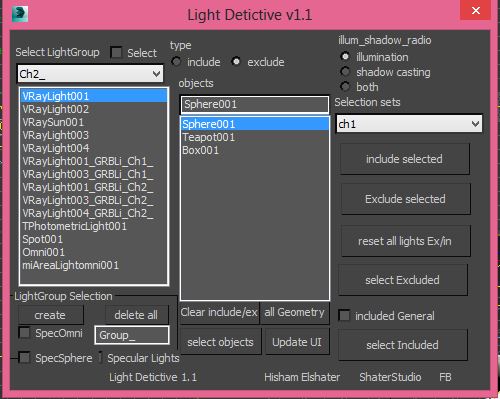
How to use it:
-for fast ex/include: select a light on the script then select meshes on the viewport or from selection sets in the script hit include/exculde selected .
-to check objects led by a light just choose the light from the list
-to check an object and which lights affect it 2 ways just select it and then press "select in/exclude lights"
-the other way from the object list just press all geometry button and choose the object select either include or exclude it will show you the lights related to that object
-if you check "included general" it will show you all lights affecting the geometry.
everything else is almost self explanatory.
-light groups is a way to copy all lights and make a copy include selected objects.-it needs cleaning for optimal results/rendertime plz test it before you decide to use it on production.
History:
v1.1 fix issues with vray lights , now supports Vray lights without issues.
v1.2 update:
tested for vray lights ,I don't know about other engine but should work in any renderer.
better ways to invisticate lights on your scene.
-change light type include to exclude or the oposite not just showing the type
-when typing mesh name now update the list of lights -just click outside if it has problems- or select the object you need to know which lights ex/including it then hit "select in/exclude lights" it will be selected.
-added toolips for ease of use
-known issues: photometric lights makes error when selecting it on the menu.
| Attachment | Size |
|---|---|
| lightdetictive_v1.11.mse | 17.71 KB |
| lightdetictive_v1.2.mse | 22.57 KB |

Comments
Hi,Any updates for--
Hi,
Any updates for error?
-- Unknown property: "name" is undefined
Thx.
I did nothing special just
I did nothing special
just clicked lights in the list one by one
update UI button doesn't help, error always occurs.
yes, I understand how to add
but maybe exists automatic way or possible to add feature
when I press an object in the list - then on the left all lights shown affecting this object
I think there must be a way to add new object to the same lights
about the error plz tell me
about the error plz tell me what did you to get that error , details ?!
maybe refreshing the UI -Update UI buton- will help when adding new lights.
about your question , just select the "new light" in the script ui and select object/objects on the viewport then click include selected/exclude selected
olso Light groups will be updated soon to support vray elements passes .
shaterstudio.blogspot.com
Hi Sometimes I get new error,
Hi
Sometimes I get new error, please see screenshot - http://c2n.me/3uR546q
Could you please make some guide how add new object to a group of lights?
Let's say I have 5 lights affecting an object (include/exclude).
I make new object and want assign same lights for this new.
What is the quick way to do this?
Thanks.
thank you!
thank you!
thanx for reporting , its
thanx for reporting , its fixed now , i did check most of the issues related to the Vray lights and I think its fully supporting Vray lights now .
happy Lighting :)
shaterstudio.blogspot.com
-- Unknown property: "enabled" in VrayLight
Hi
I'm getting error when press any object in the list
please see screenshot http://c2n.me/3tEdVqX
any chance to fix it ? script stops working after this error
-- Unknown property: "enabled" in VrayLight
Max2014, Vray 3.3
Thanks
Thank you! Very good tool
Thank you! Very good tool