Light Lister for V-Ray Advanced 1.50 SP2-SP4a (3dsMax2008-2010 x32/x64)
This macroscript replaces the built-in light lister with one that incorporates support for lights from V-Ray Advanced 1.50 SP2,SP3 and SP4a
Add support lights:
- VRayLight, VRaySun, VRayIES and VRayAmbientLight(SP4a).
Add support shadows type:
- VRayShadow and VRayShadowMap
Other additions:
- add button for pick ies file in photometric lights (if distribution as web)
for VRay Advanced 1.50 SP2, SP3:

for VRay Advanced 1.50 SP4a:

Installation:
Copy the included Macro_LightList.mcr file into the UI\MacroScripts folder located in your 3DS Max installation folder. Make sure to backup the existing one first. You will need to restart Max after installing.
| Attachment | Size |
|---|---|
| Macro_LightList_2008.rar | 12.9 KB |
| Macro_LightList_2009.rar | 13.05 KB |
| Macro_LightList_2009-2010_sp4a.rar | 13.73 KB |

Comments
Light Lister for V-Ray 3.0 (3dsMax2014 32/64bits
Good evening, sorry to bother you, I see that you are the master I think this Scrip
think may get to post this same script Light Lister for V-Ray 3.0 (3dsMax2014 32/64bits), hopefully you can.
Thanks God bless you, greetings :D
great script
hi great script.......
vray 2.2 - small fix
We had a problem using vray 2.20. and max 2011. If there was an ies light in the scene, the macroscript didn't work. I figured out it was the "Use Light Shape" part that didn't work. If anyone else has the same problem get this file, until 3dzver gets back with a real solution. :)
András Onodi - CEO @ ZOA Architectural Animation & 3D Rendering
Join Us on
Excellent scrip but....
This is by far one of the most useful scripts for max i have ever used. I have a problem though with Vray 2 and max 2012. It does not recognize or display vray ies light. The MAX Script Rollout Handler Exception window pops up with an error saying "--Type error: checked: requires BooleanClass, got:2"
Is there a change for a fix to this. Other than ies lights it works perfectly.
Thanks a lot
need update for Vray 2 and max 2012 Please
as the tilte said, we need an update to work on Vray 2 and max 2012 Please :)
Light listener for 1.5 sp5
Hi bro,
Is there chance for a sp5 ?
Vray 2.0 seem a bit slower than expected so we have to downward.
www.rainstormfilm.com
Creative & Architectural Visualization
This script saved my a**
when doing this:
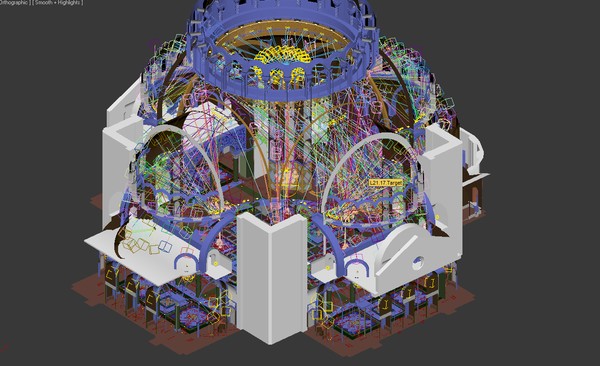
Around 900 photometric lights with 50 being unique.
3DZVer, Thanks for your great job!
András Onodi - CEO @ ZOA Architectural Animation & 3D Rendering
Join Us on
I'm not always using vray so
I'm not always using vray so it could be usefull adding it in the script.
You can find this option in
You can find this option in the VRay: Global Switches.
Anywa, in VRay 2.0 we will have something like new "VRay advanced Light listener" directly from Chaosgroup :)
Is there any way to add a
Is there any way to add a button to switch all lights on and off.
Thx in advance
Nils