Macroscript Creator
Most MAXScripts are available in .ms format and if there is a .mcr file included, it often requires rigid path structure to work. This little script creates macroscripts to run .ms or .mse files, the files themselves can be placed basically anywhere and you can define how they show in the interface.
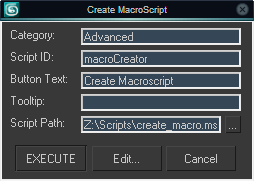
Installation: The .ms file can be run from any location (Maxscript -> Run Script...). If you want to put it in toolbar, menu or quadmenu,
- The Category text associates the script with a corresponding category in the Customize User Interface dialog or creates it if it does not exist yet.
- Script ID is a unique identifier of the macroscript, to find out more about the naming conventions refer to Names section of the MAXScript Reference.
- Button text is the text that displays when the macroscript is placed as a button on a toolbar and no icon is assigned to it.
- Tooltip shows when mouse cursor hovers over the button and is also displayed in the Customize User Interface dialog and in quad menu.
Pressing the EXECUTE button executes the resulting macroscript definition, which means that the script is now available and ready to be assigned to a shortcut, quadmenu or pinned to a toolbar. Using the Edit... button instead allows you to edit the definition yourself and skips all the automated checks. If you want to execute the resulting script, press CTRL + E in the edit window or choose File > Evaluate All from the menu.
To learn more about macroscripts, be sure to visit Defining Macroscripts.
| Attachment | Size |
|---|---|
| create_macro.ms | 2.75 KB |

Comments
very useful
very useful tool, thanks, and please add a label to assign icon like this
Recognising userScript-path
How can I swap out the part from the path that is equal to getdir #userScripts?
For example if ebxPath is c:\3dsmax\scripts\utilities\anim\script.ms
and my userScripts is c:\3dsmax\scripts
this is my test
But I have no clue how to merge it with the script.
I would like the macroscript to be created with a path like this:
Kind regards
Haider
www.haider.se
works with 2018.4 ;)
thx ;)
Great :)
Very cool script :) Thank you :)
Web: https://todorvankov.com/
YouTube: web: Youtube Tutorials
Works with Max 2017
Thank you very much!
It works without issues. Make sure you read the instructions.
Some of my scripts and MCGs :: 3ds Max SDK Intro for Scripters
Not working in 2018 anymore!
Hi !
I just gave this script a try in Max 2018.4 and it did not works.
May you please double-check, if you can ?
This is a VERY necessary tool !
Thanks for any help!
:)
thank you for this script!
Excellent Script!
Excellent Script!
Thanks for share! =)