Max_Retopo 1.5
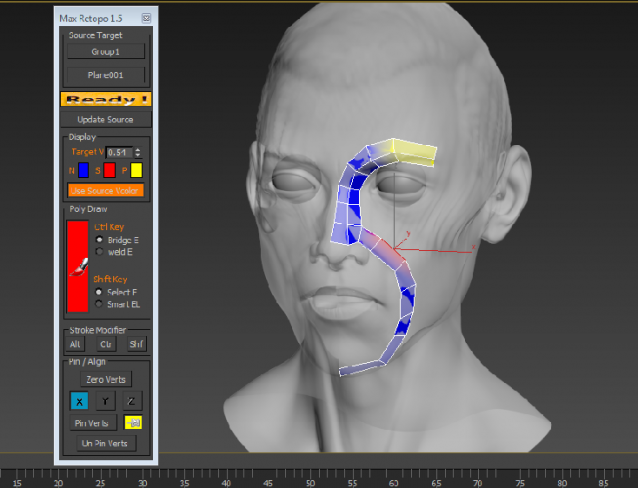
Videos :
http://www.youtube.com/watch?v=n724G7uMuPE
http://www.youtube.com/watch?v=u-icAsOZbJc
http://www.youtube.com/watch?v=SrhOiCHd-To
1.5 version
Should've been uploaded at least 3 years ago
Sorry for that
--------Under Brush Mode -----------------
-press alt and click near the verts to move them
-select Edge by pressing Shift
-Click after Selecting and it will extend the edge
-Selecting an Edge and then pressing Ctrl and selecting another one will bridge or
weld them
-Smart E is a feature to auto select the suitable edges for extending and
then clicking will extend them all
-there is a vertex color option to aid in working ... try it :)
-press F2 to toggle "Shade selected faces" or this option will not be helpful
-modifier keys at the bottom change the functions of alt , Ctrl , Shft
play with them .. some of them for collapsing edge rings and for removing edge loop
| Attachment | Size |
|---|---|
| max_retopo_1.5__beta.rar | 94.63 KB |
| Max_Retopo.rar | 95.27 KB |

Comments
where 1.5?
hallo.
tnk for your max_retopo v1.0 script, work very well in my max 2008 :)
i see on youtube your version 1.5. is possible download it?
where?
tnk.
Man that is one sweet script!
Man that is one sweet script! Well done. Tried version 1.0 with max 2011 on win 7 and it works really well. When I middle mouse on the dialog I get a magnifying glass graphic, no help files. Apart from that,.... super.
Thanks a bunch.
Hey, I'm using Max9 and the
Hey,
I'm using Max9 and the plugin installs on Windows XP but it won't work/install on Windows 7
Do you know about this issue ? thx
BIG Plus from me. Awesome
BIG Plus from me. Awesome tool. So fast and easy. Very intuitive.
hey cyfer, a colleague in my
hey cyfer,
a colleague in my company has been in trouble to retopo lots of objects and i remembered your script and gave him a link. hes using your script now for a few days and he says it really allready saved him ages of time. we are working with max 2009 and he came up with an empty buglist (i told him to create one). great script. great work.
many thanks!
Works great in max
Works great in max 2010:)Thanks man-it's much better than standard 2010 graphite retopo:)
man, its very good. you
man, its very good. you script is the most. Thanks
The life is Good
pretty cool and free !!!!
pretty cool and free !!!! Thanks man !!!
Funny thing, i can turn a
Funny thing, i can turn a head into a boxhead now :D
I used this to retopo a mudbox default head onto a faceworx head mesh to get a starting point for modeling...weird but hey, it worked :P Thanks for this.
Never get low & slow & out of ideas
I cannot make it work :(
I cannot make it work :(