MaxScriptManager

Installing scripts for 3dsMax has never been easier!
MaxScriptManager is a tool that will help you keep track of installed scripts, help you install new ones in a number of different ways, get notified if updates are available and even apply updates automatically. Developers can create script repositores so that users can access their script without leaving 3dsMax.
It will also help you find updates for all the scripts that have a ScriptSpot page.
![]()
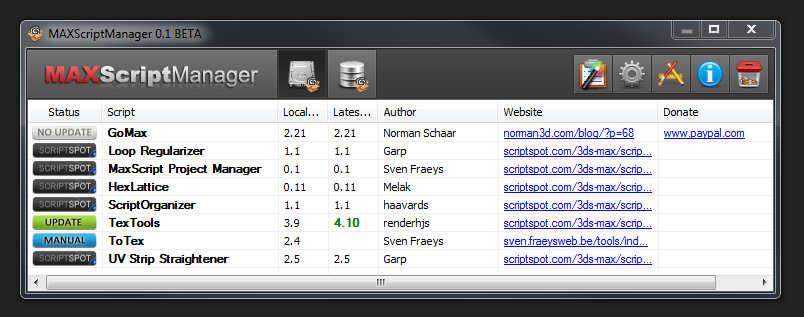
(Note: Only scripts that are "standalone" or packed in a MZP can be installed through MaxScriptManager. Scripts that are inside ZIP files with manual install instructions only can't be installed through MaxScriptManager)
To find out more please head over to MaxScriptManger's page.
http://www.norman3d.com/MaxScriptManager

Comments
Same error - SOLVED! but now new errors!
Hey I was getting the same error trying to install. Type error: HKey requires HKey
My solution. Right click max icon and choose run as administrator. Then the script installed just fine. Hope this solution works for you too. ;)
Shoot. Okay so it installed and I was able to also get one script installed as well. However trying to get a second script installed is proving to be impossible.
I figure I will wait for an update. I went to uninstall this script and now my run maxscript option is missing. I now have to reinstall max because I don't know how to fix that problem. :(
Cool idea for a script nonetheless. I will try again after some updates. Good luck.
Using Max 2012
hey trixian
Hmmm... maybe, it's something that's more on Chris table than on mine, my hands are tied. Last thing I heard, he was kind of busy, but he would look into the more optimal way of "exposing" the information. Whether that's through RSS or through another system is up to him to decide.
In any case I'll try to integrate it as soon as it's "exposed".
If you were referring to the current RSS feed, Download URLs and other information can't be found through them. :/
hey naxer
hey naxer, could you send me a PM with your email address so that we can talk about the bug?
maxScript command in install.ms Error~!!
my System info:
os: win7_ultimate X86
maxVer: max2008
Type error: HKey requires HKey, got: HKEY_LOCAL_MACHINE
** thread data: threadID:7524
** ------------------------------------------------------
** [stack level: 0]
** In fn_Starter_N3D_theTimer(); filename: C:\Users\ADMINI~1\AppData\Local\Temp\mzptmp31\install.ms; position: 12911
-- Locals:
-- RepoCount: undefined
-- MSM_Inbox_theFiletype: ".mzp"
-- repository_list_index: undefined
-- new_repository_index: undefined
-- MSM_Inbox_theFiles: #("C:\Users\Administrator\AppData\Local\Autodesk\3dsmax\2008 - 32bit\enu\scripts\MaxScriptManager\Inbox\MaxScriptManager.mzp")
-- theMSR_Timer_URL: undefined
-- we_have_the_repo: undefined
--
Would it not be possible to
Would it not be possible to let ScriptSpot publish external info through rss feeds?
hey trixian
thanks! The good news is pretty much everything you mentioned has been on my mind at some point. I also plan on adding a feature to sort of "pack" the installed script in a file and take it wherever you want.
Regarding the idea of sort of "browsing" scriptspot from within MaxScriptManager, it's something I had planned originally. But there seem to be some problems, on one hand Chris still needs to figure out a way of "exposing" scriptspot to an external program. But te bigger problem in my opinion is that the content on scriptspot is quite a mess. Don't get me wrong, but the truth is that there is no consistency at all, as to how scripts are published. Some scripts require manual install, others are simply zipped, and if you are lucky you get MZP installer.
So this is where the mayor problem relays. Even if you could manage to "browse" scriptspot through MaxScriptManager, you probably wouldn't be able to automatically install a big chunk of the scripts.
So my alternative right now are the repositories. There is a Developer Tools button in MaxScriptManager that will give you the tools in order to create a proper installer and it will help you to create and manage repositories as well.
I even plan on having other developers send me their repository URLs and I'll be pre-installing them with MaxScriptManager, so that everyone can have access to the scripts hosted at those repositories.
Ideally, scriptspot's content would follow some sort of guidelines. I'm not blaming scriptspot at all, the reason why it's a mess is because there are no standards set by Autodesk. So everyone is simply doing the best they can. And I'm just trying to make sense out of it the best way I can as well.
Basic use for artists
Hi.
First of all I want to applaud you for taking this initiative. This really has a huge potential if other scripters start using it.
My thoughts are more aimed at how this can benefit regular (non-scripting) artist.
I think scriptspot could actually serve as the home base for scripts accessible through your repository system, where users could search for scripts through your script-manager, and directly install \ uninstall them. Then there could be some predefined repositories set up for different workflows, so users could mass-install scripts (resinstalled machines come to mind).
There could also be a much needed sepparation between free and commercial scripts (scriptspot is a mess regarding this), and you could even incorporate a rating system (using scriptspot's user logins).
All we need is that other scripters out there adhere to some publishing standards so the scripts show up properly in your manager with all credentials and extra info etc.
I'd really love to see this (or some of it) come into fruition.
Thanks
This is sooo cool, The donate rollover is :D
Hey haavards
Hey haavards! I also sent you a PM, let's debug this :)
Hi Norman, when I click the
Hi Norman,

when I click the repository browser while inside the repository browser, the same repository adds itself to the repository list and appends the scripts inside. See image:
Besides that, the script is looking good. I like the donation button's mouseover!
http://folk.ntnu.no/havardsc/site/wordpress/