Mirza Link Manager
Version 3 is out there!
Import once, update any time
The most popular linker between BIM and 3dsMax has been revamped and significantly improved.
What's new:
- Automatic check for update
- Update multiple links at once
- 3rd party plugins integration: Forest Pack & Rail Clone, Vray, FStorm, Corona - inclusive distance map
- Manage references: Use other links as references, even from external 3dsMax scenes, set up templates
- Enhanced manipulation of links
- Enhanced graphical interface
- Optimized Revit import
- Faster import in general
- Better property and layer management
- Built-in material converter for Autodesk materials
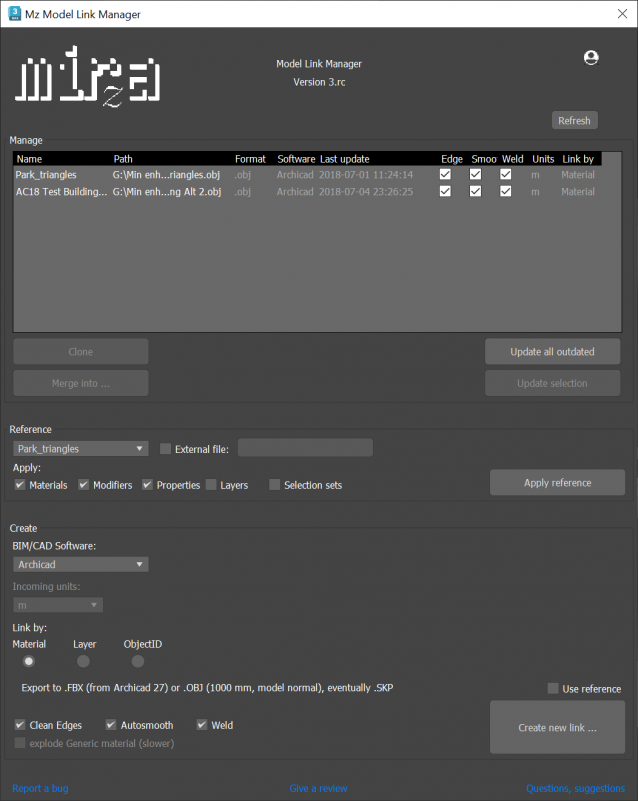
INSTALLATION: drag'n drop onto the 3dsmax workspace. It will be accessible via a "Mirza tools" submenu created under the "Tools" menu.
USAGE:
-Export from your BIM software, preferably to FBX or OBJ
-Create a link through the Mirza Link Manager. You can now work on the imported model which is split by materials. All materials, modifiers, properties, and referencing into plugins will be retained on later update
-Updatte: When the linked file is overwritten the MLM will detect it and ask if you wish to update. All the work will be reapplied to the newly imported meshes.
You can have as many links as you wish from different modelers. (instructions for exporting are shown in the window)
| Attachment | Size |
|---|---|
| mlmv3screenshot.png | 50.93 KB |

Comments
Hi Spacelord, You don't have
Hi Spacelord,
You don't have to import export the whole model all the time : you can create multiple links instead.
For example you can have one for each building, one for the terrain, one for the furnitures, etc...
The link is based on the material's name of the original model. If you have one material called "01-brick-red" in Sketchup,Archicad or Revit it is this name that will hold the link. You can replace it by "Vraybrickyellow" in 3dsMax, apply modifiers etc, and they will be reapplied on next import on the mesh called "01-brick-red".
I'm not sure if I answered exactly your question. But please give it a try.
Cheers
Hi Mirza, I guess I work a
Hi Mirza,
I guess I work a bit differently. Sometimes I like to just export the part I'm working on and only update that part, instead of having to export the whole model.
It might be a balustrade or just stairs. Specially if I'm working on multiply buildings, one building might be perfect so no need to export that one and only export the one that I made changes too. Its also easier in 3dsmax to apply uv coordinates, so whatever part I have applied that to I don't want that updated by the incoming updated model.
So does the importer exporter remember the materials applied in 3dsmax ? So if I change material IDS in 3dsmax will they be overridden by the new incoming model ?
I'll do some more testing and find out for myself when I get time.
Anyway its looking pretty good, since Din3d has stopped its good to have another alternative.
cheers
Workflow
Hi and thanks for your interest.
Actually that is the way it is supposed to work: model in your CAD/BIM software, link into 3dsMax, apply materials and modifiers, add lights, assets, cameras etc..., and render. Next time you have changed your CAD/BIM Model you just update the link.
If you would change the geometry inside 3dsMax the change would disappear at next update and the "linking" idea would be meaningless.
Hope this can still help you.
Best regards
This looks pretty good. One
This looks pretty good. One thing that bothers me with Archicads options for exporting.
I'd like to see Archicad export the scene the way it is in Archicad. So if I select a wall in Archicad I can do that in 3dsmax.
Instead the model is welded together, and the only options are by material, layers, its not very helpful.
""
""
Hello, when running the
Hello, when running the program you can click on the link "buy license" , in blue at the top of the window under the logo.
Tell me if you got any trouble.
Otherwise here: https://mirzasoft.onfastspring.com/
I can't buy the plugin
May you tell me how to pay your plugin??