ML2ME (Material Library To Material Editor)
Quick load Material Libraries to the Material Editor.
Quick code just from scratch as well.
Generally useful for all people that found 24 ME slots for not enough.
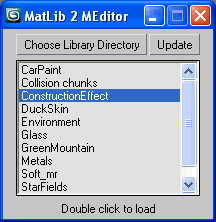
[*] At startup the script look into your "materiallibraries" and list out all .mat files
[*] You can choose another library directory to display
[*] "Update" button come in use when you save new .mat file and wish to see it in the list without restarting the script
| Attachment | Size |
|---|---|
| MatLib2MEditor.ms | 1.41 KB |
| ml2me_tutorial.pdf | 88.22 KB |

Comments
From material to object
Hi , im trying to do an almost simple script to create a scene from a material library.
So thats what i whant to acheive:
1- user load a material library or .max files as the material editor allows.
2- for every material on the material library that was loaded, create a sphere, rename it with the name of the material.
3- assign, one by one, 1 instance of the material to every sphere created on step 2
4- after loading many .max, reverse the process by placing every single material into one big library.
thanks
nice!
nice! thx
UI button
Hey Panayot, cool script. thanks,
greatness from small
greatness from small beginnings :)
Thanks guys! Hey Fajar,
Thanks guys!
Hey Fajar, material managers are kind of complex scripts, right? My script is just simple, and am glad you found it useful too.
my recent MAXScripts RSS (archive here)
I never had a problem with 24
I never had a problem with 24 slot, I just going to add it with get material , but if I want to save them up I just use facerFX material manager, it do like your script does but it had more feature than your script. I dont want to compare it with yours and have offend argue with you, your script in the other hand is usefull too.
thank!
Simply...useful. Thanks big
Simply...useful. Thanks big man!