Multi/Sub Object Material Creator
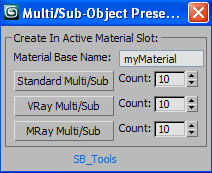
Hi all. Here's my Multi/Sub Object Material Creator.
V.05 Updated UI to a less cumbersome version so it's easier to use. Kudos to Tassel for development)
V.04 Updated to include the option for Mental Ray material preset.
Ui tweaks to seperate the materials It now produces a random colour for each material (thanks to br0t)
Added the option to name your material (thanks to br0t)
V.03 Updated to include Mental Ray materials!
V.02 Update includes options to choose either a standard or a Vray setup.
Here's what i plan to add........
1. The ability to choose a colour range or random colours. ie, black to white, raindow, colour hue's or completely random.
2. Any other suggestions are welcome! Please post your ideas.....
Many thanks to Tassel, br0t and Anubis for their input.
To install,
1. Unzip the .mcr file to your scripts folder.
2. Unzip the two .bmp files to your 3dsmax\Ui\Icons folder
3. The script can be found in the SB_Tools category on the Customize user interface.
4. Drag the script to a toolbar.
Any problems, please let me know!
| Attachment | Size |
|---|---|
| sb_tools_mult-submtl_v0.5.zip | 3.78 KB |

Comments
New UI uploaded
Hi ecXimer
I've uploaded V.05 with a newer, less cumbersome UI.
Let me know if that's better for you.
Cheers.
Script_Butler
UI
User interface is cumbersome - it is possible to reduce it, as I showed in the attachment.
Sure, it isn't my script,
Sure, it isn't my script, just some ui adjustments on the existing script :)
/ Raymond
Nice Ui
I quite like that Tassel.
It's much more compact and tidy and with what i want to add in, there's no reason why everything needs to be individual.
I might use it for the next update if you don't mind!
Cheers.
Script_Butler
What about making the UI
What about making the UI smaler?
Here is my sugestion to you script:
/ Raymond
OK.
Fair enough if you have 2012 and can use the slate ME, or you want to spend $275 on NodeJoe.
Mine will be free. :-)
Cheers.
Script_Butler
With Node Joe/Slate ME, you
With Node Joe/Slate ME, you can set multiSubMtls to load with an empty set of sub mats and any number you like. just a heads up. :)