Nested Layer Manager 2 For 3ds Max
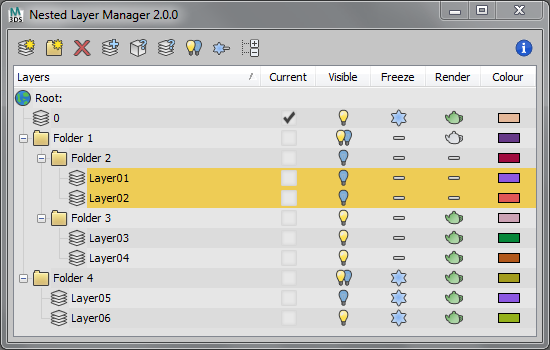
Nested Layer Manager 2 provides the ability to nest layers in 3ds Max. This script is small, fast and allows layers to be nested in an unlimited number of folders. It has complete 2 way communication with the default layer manager; If anything is altered in either, both layer managers are updated. This allows people without this script installed to still see the normal layer organisation present in the file.
Nested Layer Manager has a free 30 day trial.
The Pro version costs a small amount per user license in order for me to provide support and spend time adding features.
Thank you to everyone that purchases Nested Layer Manager :) Please check my website for more info.

Comments
Still not installing
Hi Tim,
This is what i get:
"C:\Users\Joe\AppData\Local\Autodesk\3dsMax\2012 - 64bit\enu\"
"C:\Users\Joe\AppData\Local\Autodesk\3dsMax\2012 - 64bit\enu\scripts"
I tried with Run as admin also, but still not installing (account on my PC is only one and it is admin account). Is there some log or something, which i can send you? I will try with fresh Max install to see if it will work.
I've looked into this issue
I've looked into this issue and the only way I can see this happening is if you have your 3ds Max user directory somewhere where there is no non-administrator write access, which would fail the installer.
For example running this for me:
getDir #maxData; getDir #userScripts
Gets me this result:
"C:\Users\Tim\AppData\Local\Autodesk\3dsmax\2009 - 64bit\enu\"
"C:\Users\Tim\AppData\Local\Autodesk\3dsmax\2009 - 64bit\enu\scripts"
AppData is a directory that has both read and write access for non-admins, so it is used a lot for programs since Windows Vista's UAC kicked in.
If your directories are different to AppData and do not have write access then the files would fail to be copied over. I will update the installer so that it knows it has failed though.
If this is the problem, running 3ds max as an admin to install NLM would fix the issue, but your preferences will probably not be saved when running 3ds max normally.
Please let me know if you still can't get it working and I will have a further look into what could be causing the problem. No matter how much I try I can't replicate the issue though :/
www.timsportfolio.co.uk
Thanks for the extra
Thanks for the extra information. I'll have a test when I get home to see if I can simulate the issue to try and work out what is going on.
Things you can try in the mean time:
Use maxscript > run script and run the installer that way.
Restart max and then check customise user interface.
Run 3ds max as an admin and try to install via maxscript > run script. (no need to run max as an admin all the time, just to install)
Hopefully one of the above will work, but I will have a look into this asap.
www.timsportfolio.co.uk
Not installing
Hi Tim,
Thanks for fast reply.
1. Yes, this is the demo version.
2. And yes, Max is with SP2 and few days ago i`ve updated it to the latest Product Update 9.
Hmmm, that's very strange.
Hmmm, that's very strange. You're definitely doing everything right. I tested it in Max 2012 x64 last night and it worked fine. Could you please let me know two things:
Is this the demo version of nested layer manager?
Does max 2012 have at least service pack 1 installed?
It's odd that the white text box is blank - it should be full of text stating that it successfully or unsuccessfully copied over each file.
I've have a look into this issue asap.
www.timsportfolio.co.uk
Not installing
Hi,
I am trying to install the plugin, but with no luck. When i drop the intaller in Max and press Install, no files are copied. It says installation complete, but when i look at customize... i can not find Nested layers button. I think i do everything correct. Max 2012 x64 / Win7 x64
Nested Layer Manager 2.0.2 Update Released
Today I've released an update to Nested Layer Manager. This update is mainly bug fixes for reported problems. I was going to spend time adding some features for the next release, but decided this release should be aimed mainly at stability.
The full changelog can be seen here.
You can download the new udpate by logging into your purchase history. To update, simply drag the .mzp file into the 3ds max viewport and click 'install'. The demo has also bee updated for people that would like to try it.
Thanks, and I hope you're enjoying the plugin :)
Tim
www.timsportfolio.co.uk
[email protected]
www.timsportfolio.co.uk
Thanks
Thanks Cecofuli, I'll fix this for the next release. :)
www.timsportfolio.co.uk
CRASH
Hi Tim, crash when I use the "attachSelectedObjecs" (without UI) script by Soulburn. LINK = http://www.neilblevins.com/cg_tools/soulburnscripts/soulburnscripts.htm
Suggestions
Thanks for the suggestions, I'll add them to the to-do list :)
www.timsportfolio.co.uk