Pflow to Splines
This Script will generate animated Splines on PFlow Particle trails.
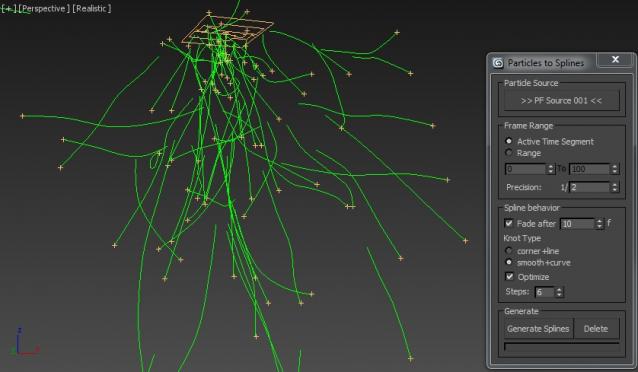
The Script is mostly self-explanatory. You just have to pick a Pflow source and press the "Generate Splines" button.
You can additionally choose to "fade" the Splines after x frames. This will help to vanish the splines when the particles are dead.
Another very helpful feature is the Precision spinner, use it to minimize the amount of keys produced for every particle. A setting of 1/2 will set a key on each 2nd frame; a setting of 1/3 on each 3rd frame etc. Keep in mind that long frame ranges may take a long time to calculate - use the precision spinner for faster results.
P.s.
- A rightclick on the delete button will select generated Splines.
- You can press and hold ESC to abort.
Hope you find it useful. Let me know what you think and please report any bugs or difficulties :)
| Attachment | Size |
|---|---|
| pflowtosplines_045.ms | 10.36 KB |

Comments
Great script!
Thanks for sharing!!! You might wanna include some options for controlling the splines: http://www.scriptspot.com/3ds-max/scripts/splinecontrol
All the best!
it would be great to add
it would be great to add these features
1 spline per particle system
(right now its one spline per particle) it would be cool to have one spline that connects all particles either in their ID hierarchy or by random IDs, this gives great wireframe networks
keep up the great work!
// www.v-motion.co //
this is a really great pf
this is a really great pf spliner! first one fully working
congrats!!!!!
// www.v-motion.co //
please
have a good day just hope all be fine .... i have problem i don't know how i can open this script on 3ds max ? the only one i can open it who is .ms file so if you don't have embarrassment just send to me on my E-mail ( [email protected] )
thanks & regards
ahmed sami
Great tool~
Very useful~
Thanks a lot ^^
Thank you
Impressive!!
Thank you!
http://www.wtv3d.org/
3D Tutorials - CG News - 3D Ggraphics
Really cool, so easy :-)
Really cool, so easy :-) Thanks
if you have a lot of
if you have a lot of particles over a "long" range (more then 300 frames for example) it may take quite some time to calculate - it's the number of keys per spline that's slowing everything down. The precision spinner may help you in this case. 1/3 is enough in most cases and it will fasten the process a lot. Anyways, if you're still having trouble with that you may try the other script (http://www.scriptspot.com/3ds-max/scripts/pf-spliner) which I found after having completed my own. The technique they're using is quite different, but it seems to be faster on a long time frame. There is of course no "fading" option in the other script.
I'll try to find a way to make the process faster ;)
very cool!
i love this script!... it seems generating the splines is quite time-consuming. is there a method for doing this faster?
Ahh. I ran it as a standard
Ahh. I ran it as a standard max script. Had I open it I would have noticed the macro header. Sorry