PG.CamSelect
Version:
2.1
Date Updated:
04/05/2020 .
Change camera quickly with your mouse wheel.
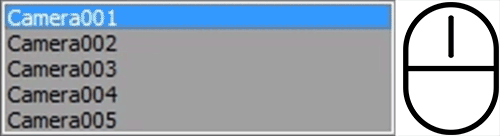
After instalation, script is availabile in "Pawel Grzelak" category.
How to use:
• Hit the keyboard shortcut
• Scroll your mouse to change camera
• Left click to accept
• Right click to select camera object
• Right click + Shift to select camera target
• Esc to return to previous camera
| Attachment | Size |
|---|---|
| pg.camselect.mcr | 4.31 KB |

Comments
I'm sorry for my impudence
I really liked your script, and there were suggestions. Sorry for the impudence, but maybe my tips will improve the script? Is it possible to add a settings window? For example, shift + left click on the shortcut, a window with settings will appear. Check box, "show or not notes, context menu". Another check mark is to loop the selection of cameras in a circle. When I get to the last camera, the next one is the first camera and back again.
It would also be great to
It would also be great to remove the context menu for an experienced user. I do not know how, it is removed at the user's request, it would be good
The interesting script. But it doesn't work for me
Selecting with the mouse wheel now works! Cool! What doesn't work? 3ds max 2014-esc doesn't work (window hangs). 3ds max 2020-right click selects target, not camera, just like shift + right click
I posted updated version, let
I posted updated version, let me know if it works.
I will post a fix today.
I will post a fix today.
The interesting script. But it doesn't work for me
Hello! Thank you for the interesting script. But it doesn't work for me (3ds max 2014, 2020). When calling the script, a window appears, the cursor follows, the mouse wheel does not change anything, clicking with the shift does not help. In 3ds max 2014, even esc doesn't work. you have to close 3ds max using the task Manager.I tried Vray and Standart cameras.
https://recordit.co/ilFL5OuWkU
Smart
Nice job. Another one that should have been done by Autodesk years ago.
www.studio2a.co
Thanks.
Thanks.
It is in the "Pawel Grzelak"
It is in the "Pawel Grzelak" category
Very useful script! But...
how to install script? i can not find it in list . what category is it locates?
ZeroLab