PowerPreview: High Quality Nitrous Previews
This is an updated version of my PowerPreview script for Nitrous....
Here's a preview pic of the GUI and a high quality nitrous viewport showing the great quality you can achive with Nitrous
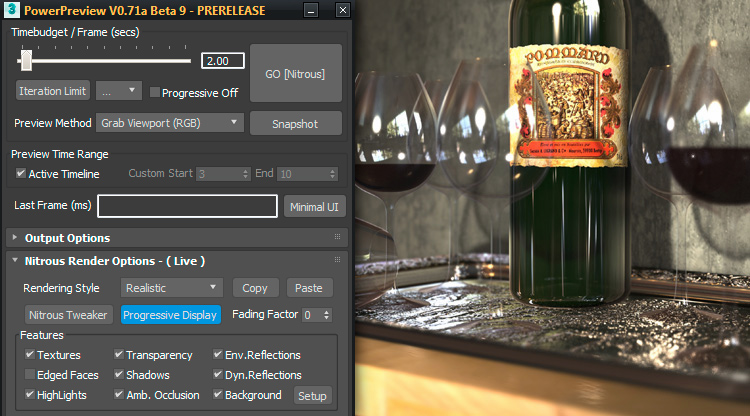
Here is a link to the full screen snapshot done with PowerPreview, the timelimit was set to 90secs, but it would have been perfect quality wise already after 30-40 secs...
PowerPreview
The purpose of the script is to be able to create viewport previews in the highest Nitrous-rendering quality possible. Additionally the size of the preview is NOT limited to the desktop/or 3ds Max window size. There is a hard limit at 6400*6400 currently, but that is set in the code to prevent people from killing their Max sessions by dialing insane numbers in the resolution spinners. I successfully created some 4800*2400 avis on my 512MB graphics card 
See more details below...
DETAILS:
-------------------------------------------------------------------------------------------------------------------------------------------
PowerPreview V0.71a Beta 9
-------------------------------------------------------------------------------------------------------------------------------------------
Power Preview : High Quality Nitrous Preview - !!! BETA RELEASE !!!
Created: June 6, 2011
Modified: April 27, 2017
-------------------------------------------------------------------------------------------------------------------------------------------
LIMITS EXISTING UP TO THIS VERSION:
- 3ds Max Limitation: 3ds Max has to be the foreground application, otherwise Nitrous will stop refining the viewport progressively. Because of this issue IT'S IMPORTANT TO DISABLE THE SCREENSAVER.
Energy saving mode is okay, even if it is set to put the display to sleep... - 3ds Max Bug: AVI files bigger than 1GB get corrupted, please file a bug report at Autodesk (fixed in Max 2013)
- Pressing "Cancel" on 32 bit Max might crash 3ds Max, this is currently under investigation
- Locked target file (eg. playing in an AVI Player) cause PowerPreview to report an "Internal Error"
- Advanced Nitrous options ( eg. dynamic reflections) tend to fail from time to time on lower-end GPUs
- Workarround: set timebudget high enough, press create preview/snapshot, look at output: if something's wrong, toggle any Nitrous option on&off. This will eventually bring Nitrous's output back to glitch free again,
If everything looks okay, turn down the timebudget again and wait for the preview to be created
-------------------------------------------------------------------------------------------------------------------------------------------
HISTORY:
HISTORY
Version: V0.71a - Beta 9 - PRERELEASE - 3ds Max 2018+ Compatibility Fix
- added missing icon in installer package (3ds Max2018+) to prevent exception at launch causing incomplete UI
Version: V0.71 - Beta 9 - PRERELEASE
- Implemented progressive refinement while 3ds Max is not the active Application ( 3ds Max 2014+ only)
- Object Selection is maintained during preview creation now (including stack selection).
This allow previews with selected object features (like wireframe selected, modifier stack's "Show Endresult" etc...) - fixed world axis being visible in previews
Version: V0.70b - Beta 8, ( 3ds Max 2014 related Update + Bugfixes )
- fixed NitrousTweaker's Procedural Texturesize error
- fixed Viewportmenu disappearing after using 3ds Max's internal "Make Preview" functionality
- fixed various Maxscript compiler related errors in 3ds Max 2014 and above
Version: V0.70 - Beta 8 - Internal PRERELEASE
- Increased resolution limit again ti 6.4Kx6.4K. Beyond that, severe graphics driver crashes might occure
- unintended bitmap scaling fixed, this caused subtle graphics artefacts, especially visible on wireframe previews
- complete code restructuring and modularization (some of it still in progress)
- implementation of various (still internal only) data structures for future project managment usage
- Nitrous Settings Copy&Paste functionality ( between viewports )
- Some UI reorganization
- fixed viewport switching/resolution issues
Version: V0.60 - Beta 6, ( 3ds Max 2013 related Update)
- Increased resolution limit again ti 6.4Kx6.4K. Beyond that, severe graphics driver crashes might occure
- unintended bitmap scaling fixed, this caused subtle graphics artefacts, especially visible on wireframe previews
- implemented basic preview creation mode switching feature, choose between various methods,
currently you can switch to the default 3ds Max's "Make Preview" mode and back only - Filename postfixing based on token expansion added. Added checkboxes for convenient use
Known tokens are currently: "%scene", "%view", "%date", "%time","%begin","%end", - DOF/Boken shape/image handling added: per viewport bokeh shape mechanism implemented
- UI rearranged, introduced "Minimal UI" button
- Checkbox to disable "Progressive Refinement" added for fastest previews
- Various additional fixes...
Version: V0.51a - Beta 5, DC20120216, HOTFIX
- Fixed "visibility in undefined" error for people having the viewcube-plugin completly removed
- Please note regarding the gamma fixes:
due to a Max bug/Limitation, maxscript always uses an output gamma value of 1.0 when it saves a bitmap
Thus when doing a "Preview", the current display gamma settings are applied to the written files,
that means it' provides complete WYSIWYG ("What you see is what you get")
Contrary to the "Preview" creation, when doing a "Viewport Snapshot" and using the framebuffer save button to save the bitmap, the current "output gamma" setting is applied to the written image
Version: V0.51 - Beta 5, DC20120215
- Fixed filename-frame numbering when writing to image sequence
- Fixed double gamma issues with snapshot mode when display gamma is enabled
- Implemented ViewCube hiding ;-)
- Implemented basic UI and options for upcoming nitrous features (3ds Max 2013 DOF,Bokeh)
Version: V0.50c - Beta 4, DC20120104, HOTFIX
- Fixed time jumping bug during simple snapshot creation
- Implemented simple Nitrous glitch recovery mechanism (still experimental)
Version: V0.50b - Beta 4, DC20111221, HOTFIX
- Fixed stupid installer bug: install only executed when existing PowerPreview install was detected - D'oh!!!!!
- Removed dummy D3D button in Direct 3D mode - D3D options still wait to be implemented....
Version: V0.50a - Beta 4, DC20111220
- Complete GUI rework, now features flexible rollout support, minimizing etc...
- Introduced Nitrous config rollout
- Experimental Nitrous options ( eg dynamic reflection ), buggy but work most of the time
- Introduced Viewport SnapShot feature, supporting the same resolutions and features like the preview creation tool
- Implemented update check tool, simply press a button to know if you have the latest version installed
- Implemented timerange configurability, fixed bugs in previous versions related to timeline changes in the scene
- Implemented Object Category Filtering and rudimentary overlay options (WIP)
- Cranked up limits ( timelimit to 90 secs, max. resolution to 5000 x 5000 )
Version: V0.46a - Beta 3, DC20111212
- Implemented compatbility wiht German and French Max Versions
- Further improved UI logic and behavior
- Improved future and internal 3d Max version stability
Version: V0.45c - Beta 2, DC20111210, HOTFIX
- Fixed crash-to-tdesktop bug after preview creation on 32bit 3ds Max Versions
- Fixed bug which could cause 3ds Max dialogs and menus to close immediatly after preview generation
- Improved parts of the UI and the viewport selection change dedection code ( still work in progress)
Version: V0.45b - Beta 1, DC20111205
- Fixed various UI related issues, which messed with the parameters on viewport selection
- Reimplemented iteration-based limiting ( enabled by default, set to 2048 Nitrous refinement iterations)
- Note: all parameters in Timebudget Group are tweakable on the fly while a preview is in progress..
- Statustext reflects wether the last frame did hit the time based limit, or the iteration limit
- Fixed framerange detections ( WIP ), parameters are updated when "Create Preview" is pressed
- Script works now in Direct3D mode too, but of course without progressive options
Version: V0.40c - Initial Alpha Release, DC20110728
-------------------------------------------------------------------------------------------------------------------------------------------
AUTHOR:
- Josef Wienerroither aka "spacefrog" www.frogsinspace.at | [email protected]
-------------------------------------------------------------------------------------------------------------------------------------------
FUTURE PLANS:
- Too many to list

-------------------------------------------------------------------------------------------------------------------------------------------
INSTALLATION:
- 3ds Max Version 2012 and up and viewport set to Nitrous recommended
- Use automatic installer or copy the zip contents to your Max folders manually....
- "Spacefrog Tools-PowerPreview.mcr" should go to your "usermacros/macroscripts" folder
- "SF_PowerPreview.mse" should go to your userscripts folder ( usually "[MaxRoot]\Scripts\" )
- Assign keyboard-shortcut/button or menu to "PowerPreview: Enhanced Preview" in the "Spacefrog Tools" category
-------------------------------------------------------------------------------------------------------------------------------------------
USAGE:
- Start the script using your prefered method and select the viewport you want to have a preview generated from...
- The script detects when you select another viewport and adjusts its output resolution automatically,
- To create "bigger than screen" previews use "Preview Scale Factor" - slider and/or resolution spinners
- Set the output file and format. Due to a bug/limit in 3sd Max, number of codecs available on 64 bit is limited
- Adjust the timebudget( ms) you want Nitrous to give per frame ( first slider ),
- You can re-adjust the budgets during preview creation if you are not satisfied with the output quality
- Nitrous options are currently "Live" too, meaning changes in the options are directly applied to the output,
-------------------------------------------------------------------------------------------------------------------------------------------
NOTES:
- Please do not share the script directly, simply guide people to this page or share the download link
- There are bugs, quirks and shortcomings in the script of course
- Thus feedback is welcome, please post here or on the original threads i created on various boards
- Of course i do not take responsibility if the script burns your GPU, toasts your hamster or turns you into a bunny
- You have been warned!
- Happy Previewing!

-------------------------------------------------------------------------------------------------------------------------------------------

Comments
gamma for large scale images
If I use the Preview Method: "Grab Viewport" (because I want to make 4k previews) and use h.264 compression with quicktime, the gamma looks close. But I'm not sure. is there another work around for outputting large scale sequences?
Thanks so much for your
Thanks so much for your effort, I'm sure this will be very useful in real time works like the game industry.
I don't know how to run a script so I couldn't try it out. Can you post a simple method to run it?
Hi Sascha,I guess you talk
Hi Sascha,
I guess you talk about the pre-calc phases PFlow does when you scrub the timeline and i asume you are not talking about some disk caching features?
As PowerPreview does nothing PFlow related, i think this is simply because those pre-calcs do not survive when you scrub the timeline in largers steps too..
I'll take a note about the problem, but can't asure anything, as it might be well out of PowerPreviews reach to change something that's caused deep in PFLow's handling of those things...
If some frames are of bad
If some frames are of bad quality, you might try to disable the "Iteration Limit" button, which is on by default. When this is on, PowerPreview simply counts the redraws in the viewport and progresses one frame after the limit is reached, as nitrous redraws the view after each refinement step. But this can cause some frames to be skipped too early from time to time, because other things might trigger redraws too.
So by disabling this check-button, you asure that PowerPreview only steps to the next frame after the time budget has been completely used up...
PFlow
Josef!
Thank you for that incredible script. For me it replaced the standard-preview completely.
I have a little problem: when I use PFlow PowerPreview kills all caches whenever I start it - and the caches (rebuilt while preview) are killed again when the preview is finished. This eliminates the advatages of the PFlow cache-system when using PowerPreview.
The standard-preview does the same, at least the cache-killing when starting the preview, so I think it´s not really a PP-related problem - but do you think it can be solved?
Thank you and kind regards.
Sascha
Your tool is very nice and
Your tool is very nice and fast, why is it faster than quicksilver(isn't it the same tech?) at the same quality even double the resolution?
I have some problems ,one is that I can't use it for multiple shots and different cameras as in backburner , second thin geometry appears to flicker and some frames fail to get high quality and appear grainy(low iterations)
Mahmoud ElAshry
Thank you
A BIG Thank you Spacefrog, your script helped me to complete my last project on time by rendering characters with PowerPreview!
It made an incredible work, can't wait to see the coming improvements.
http://1k0.blogspot.fr/2012/06/yoru-and-i-making-of.html
Sorry guys for the late ( and
Sorry guys for the late ( and short) reply...
Currently i'm again under heavy workload with money earning jobs, thus my silence and short reply.
@Gamma: Yeah i know - it's a mess, not only that Maxscript handles Gamma differently when i grab the viewport, or save directly to a file or via the framebuffer etc. etc., Max2013 and Max 2012 treads all those things differently. With Gamma enabled using the internal "Make Preview" with Max 2013 should work correctly i presume (did'nt check extensively). I will have to reevalutate check the whole Gamma handling in PowerPreview, but as said above, currently i'm busy with other stuff
@Usage Steps:
There is no specific driver version/hardware required: As soon as you have decent Nitrous viewport quality, PowerPreview should work with it ...
I admit that the script is already in a state where it would require documentation, but again: time is sparse for that...
Next big update i have to do is having some sort of Settings/Preset management, so that you would not have to readjust everything when you restart Max / or the scripts...
Cheers, Josef
Hidden still in reflection
A little bug ...
Hidden objects remain in the dynamic reflection.
I did a test with a skinned character rig with a Cat.
I masked the Cat, but rest visible in the sphere I created with an arch design & chrome.
Today i do an other test with the same scene and no more problem with Hidden objects in the dynamic reflection. I think it's just the viewport update.
WhaT about mr exposure & gamma setting
Hello,
Can you explain how to use PowerPreview with Gamma settings.
I use as I think everyone, a Gamma 2.2 and MR Exposure.
But if I made a GoNitrous, my film is dark with bad Gamma.
If I disable the Gamma but with Mr exposure On, the viewport is washed out and Preview, WYSIWYG, then washed out as well.
If I disable Gamma and Mr exposure, I have to redo all my lighting but the preview is correct.
But If I have to redo my lighting, it is no longer a ... Preview
I hope that there is a better workflow to use than mine with Powerpreview and Mr exposure,because I find it just great.
With 3dsmax 2013 now we can use a. mov file with lots of codecs, rendering with Powerpreview becomes incredible.
Please give me the solution.