Project Manager
Version:
3.23.05
Date Updated:
08/06/2023 3rd version of Project Manager gains a lot of new features to manage 3D Assets.
There is most unique from them – the ability to assign custom previews to materials, associate files with materials, and create a gallery of files associated with any type of assets including materials.
You can also write a description for material and, of course, assign categories to materials.
New Features:
- Introduces a new caching system for preview images, allowing more assets to be displayed in Listview
- Optimizes the display of a large number of assets in Listview
- Adds the ability to specify custom directories for preview search using the "Auto-Assign Preview" tool
- Adds buttons to the panel on the Asset Tracking tab: "Show/Hide Map in Viewport," "Mass Rename Items," and "Mass Convert Images."
- Adds the ability to cache assets to the database
- Introduces a caching system to accelerate asset search
- Some improvements to filtering textures by directory
- Rewrites the caching system for use with SQLite database to improve speed and stability
- Adds options to pause interactive rendering when merging models or assigning material/texture/ies (VRay/Corona/Arnold) [look in the Preferences dialog]
- Adds support for MariaDB version 10.8
- Provides the ability to show a map in the viewport for scene-materials
- Speeds up mass-rename/move operations for assets
- Decreases memory usage
- Provides additional options to optimize the database, including "Optimize," "Remove Missing Directories," and "Remove Missing Directories & Files."
- Resolves a bug related to drag and drop of textures and materials with Corona 10
- Addresses issues with database optimization
- Fixes an issue with colorizing subdirectories
- Fixes a bug that occurred on some computers during asset relinking
- Resolves a bug in version 3.21.02 on some computers when the database cache was enabled in SQLite mode
- Extremely speeds up the conversion of paths to local/network in the database using the tool "Convert Paths in the Database."
- Fixes an issue with optimizing the database with the option to remove missing files and directories
- Fixes an issue with exporting models from a scene that occurred on some computers
- Fixes an issue with exporting models from a scene with Vrscan files
- Fixes a bug with crashing during interactive rendering of materials
- Fixes an issue with artifacts during the interactive rendering of materials
- Fixes a bug with crashing during interactive rendering of Substance Shaders
- Fixes an issue with creating PBR Material when files have similar names
- Fixes an issue with storing settings for hidden directories
- Fixes a memory leak when trying to render unsupported or corrupted FBX files interactively
- Fixes some issues with interactive rendering of some 3D file formats
- Fixes an issue with converting some images to greyscale [Convert Images tool]
- Fixes an issue with converting some images to other formats [Convert Images tool]
- Fixes minor issues with relinking material libraries
- Fixes an issue with destroying a layer hierarchy when merging models
- Fixes an issue with the dialog "Object Place&Paint" in versions 3.19.08-3.20.08
- Fixes a minor issue with relinking relative paths when merging models and materials
- Fixes an issue with network relative paths on the Asset Tracking tab
- Fixes an issue with installation on some systems
- Fixes a minor issue with the option "Open with associated application."
Update History for all versions.
Quick Start Frequently Asked Questions
Main Features
- Easy to organize and use 3ds Max Models, Materials, Textures, and IES Photometric Lights.
- Merge Models, Materials, Bitmaps, and IES using Drag& Drop.
- Store/Create Proxy with materials.
- Interactive rendering previews for Materials, IES Photometric, BVH Motion capture, FBX, OBJ, 3DS, and other such 3d files.
- Show native previews for 3ds Max files, ArchVision RPC, GrowFx, Revit, Substance, BIP motion, SketchUp, Revit, HDRI & etc.
- Create PBR (Physically Based Rendering) materials
- Support to Substance textures
- Search files by tags and file-names.
- Power Asset Tracking Management.
- Support to most used renderers like V-Ray, Corona, Octane, Mental Ray, Maxwell & etc.
Version Requirement:
3ds Max 2016-2024 
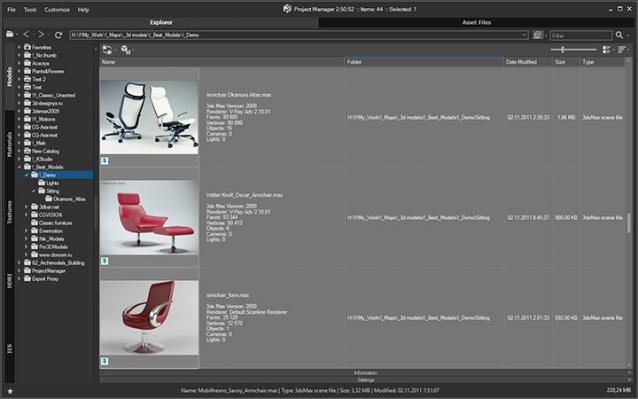

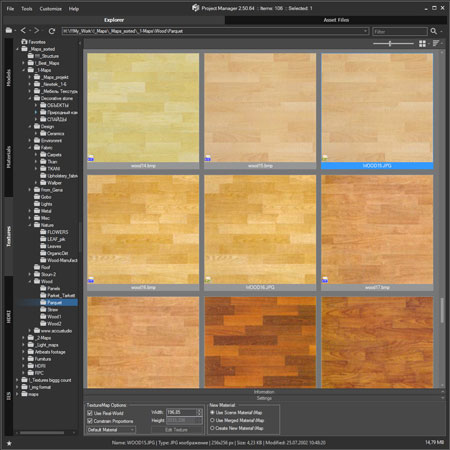
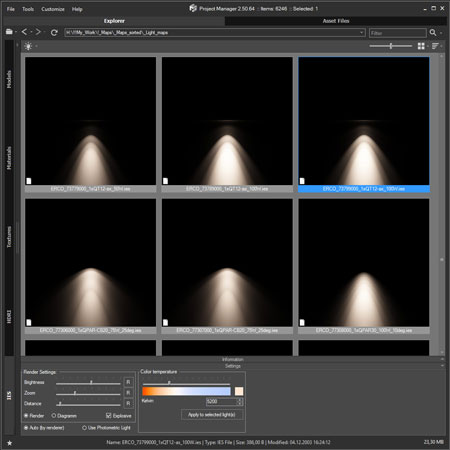
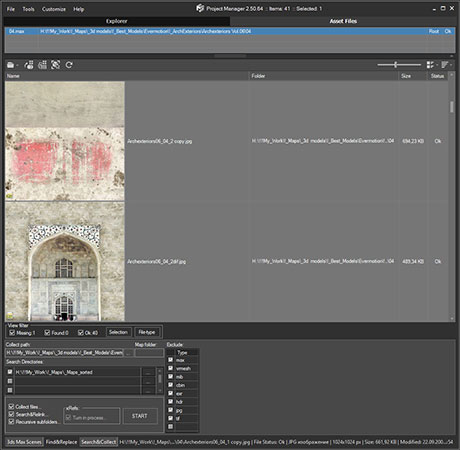
Comments
Hello again,
I have installed latest PM and my material/map browser turned into this:
Does anyone know how to return it back to new Material/map browser:?
Found solution:
open "C:\Users\Administrator\AppData\Local\Autodesk\3dsMax\2011 - 64bit\enu\plugcfg\sme.ini and modify the last two lines to
"ShowMtlBrowser=1
UseOldMtlBrowser=0"
old_post
old_post
nvm
nevermind
For saving space on the hard
For saving space on the hard drive you can use standard windows ability.
i can not imagine another way
wont it return to normal speed after it is added to database?
besides it can support jpg+rar = item eventhough i dont fancy that. as drap and drop operation not possible...
It probably to make. But it
It probably to make.
But it will very strongly slow the folder opening.
and also
[ "scene_01.jpg" + "scene_01\scene_01.max" ] as item
Hello Track,
I have been testing and old PM version i have a suggestion that will make exploration much better than it is ...Not sure about its current state.
Project Manager should also treat [ folder\file.jpg+file.max ] as item.
example:(big image)
Drag ProjectManager.mzp file
Drag ProjectManager.mzp file into viewport, check "Uninstall" and press button "Next" for uninstall.
Or manually delete CacheStart.mse from "scripts\startup\" directory and "ProjectManager" folder from "c:\Users\Username\AppData\Local\Autodesk\3dsmax\2011 - 64bit\enu\scripts\TrackScripts\" directory.
The "Project Manager"does not make any changes to the scene, you can open the same scene as on a computer without "Project Manager" as with "Project Manager".
I'm scared
So it appears that once you build a scene with PM installed that scene is tide to PM.
I used the PM mzp to uninstall. My scene opened fine before uninstalling PM. But now I get an error looking for PM related things. Also the render freaks out.
-Can you TOTAL uninstall PM?
-Dose PM write to the .max scene file?
Thanks for any help.