px3DDisplacer
I give this scripted plugin for FREE at TurboSquid.com

pX 3D Displacer scripted plugin Utility.
Instead of using grayscale maps, this tool works doing directly modifications to an Editable_Poly vertexes using any geometric object as displacer effector.
The user must place the displacer object very close to Editable_Poly surface, interpenetrating it, when he click the apply button the surface takes the volume shape of displacer object, displacing its vertexes.
This functionality is at this moment (MAX version 9.0) almost imposible to emulate with current max standard tools.

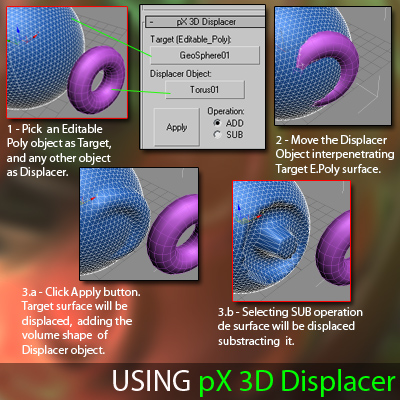
We can find similar tool functionaly from Pixologic ZBrush software.
ADVANTAGES:
- Complete Control over the displacement shape we want to achieve.
- We can set where and how will be the displacement directly from viewport.
- Avoids the need of using grayscale bitmaps for displacement.
- The scripted plugin works in most 3DSMax versions, even future max versions.
DISADVANTAGES AND KNOWN PROBLEMS:
- With excessive poly counts and enabled UNDO changes, it can run slowly and get memory problems.
-If the Displacer object is too big and extend across to opposite sides of target Editable_Poly it may have undesired results.
- 3DS MAX 9.0 don't update correctly viewport face normals when the editable_poly is modified (FIX: click Editable_poly and then click Modify panel. Normals updated.)
| Attachment | Size |
|---|---|
| px3DDisplacer.ms | 4.43 KB |

Comments
Yes, all my scripts are free,
Yes, all my scripts are free, and this one you don't even have to go to TurboSquid to download because the Script is included here in the attachment ;)
Cool tool
+1
Yes It's free
It's not clear but yes this is a free script. You just need an account "free" with TurboScript