Quick Attach
This script quickly brings together a large number of objects. just this script can be used to reset Xforms.
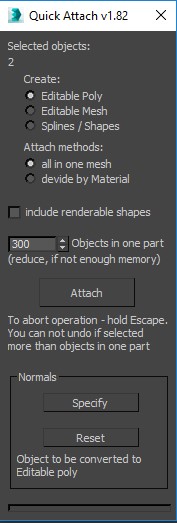
- this script disables undo of 3ds max, and programm doesn't crash with error "out of memory"
- very fast work with a few thousand objects
- Normals button fixes the problem with the normals. Sometimes it does not become the normal right after the attach operation.
work with materials:
If you selected Editable Mash, then the materials will be assigned to the new object as a "Math Material IDs to Material" and "Condence Material and IDs"
If chosen Editable Poly, then the materials will be assigned to a new object based on the most recent settings Attach Options to Editable Poly. To change create two Editable Poly object with different materials and make Attach one to the other. In the dialog box, change the Attach Options.
Installation:
for installing you should drag&drop script into 3ds Max or make "Run script..." from menu scripts
Find it in Customize -> Customize user interface -> Toolbars.
Category: # Scripts
How it works:
Select several objects, and run script.
--version 1.82 --
-- now work with splines too
--version 1.8 --
- add function "Devide by materials".
- fix some bugs
-- version 1.71 --
- Now, you can change how many objects will be in the one group
-- version 1.7 --
- fix error in 2009 max
-- version 1.6 --
- add case type of geometry
-- version 1.5 --
- now process can be break
- work undo, if count selected objects less 300
-- version 1.4 --
- Fix some bugs
- add function edit normals
- add progress bar
-- version 1.3 --
- Create Editable Poly from selected objects
-- version 1.1 --
- Create Editable Mesh from selected objects
use this version, if yuo have problem with version for Edit poly
| Attachment | Size |
|---|---|
| quickattach_1.1.ms | 1.04 KB |
| quickattach_v1.5.mcr | 3.45 KB |
| quickattach_v1.71.mcr | 5.26 KB |
| quickattach_v1.8.mcr | 5.87 KB |
| quickattach_v1.82.mcr | 6.42 KB |

Comments
RE: Does this support attaching skinned meshes?
I don't check this. You can check and write a comment about this.
Does this support attaching
Does this support attaching skinned meshes?
RE: If 'selection lock toggle' is on and the script runs, it sto
I'm glad my script helps you. Maybe i fix this bug if have a time. Thank you for you comment
That's a great script. But...
That's a great script.
But I found a bug.
If 'selection lock toggle' is on and the script runs, it stops.
gg
Layers
Great script, thanx a lot. Much faster than Soulburn Attach selected.
But one small thing would make it even better. Right now the new object becomes unnested. Could it be done so that 'optionally* new object stays in same layer as the first selected objects.
Assign Hotkey?
It works good in max 2018. It would be greater if I can assign a hot key and when run, it will remember the last setting. Thanks!
Allah senden Razı olsun kardeşim... çok büyük işimi gördün
Allah senden Razı olsun kardeşim... çok büyük işimi gördün. çalışmalarında başarılar dilerim. Allah seni hep mutlu ve iyi bir hayatla müjdelesin ve onunla yaşatsın
şu anda max 2020 ile çok iyi çalışıyor. deneme yaptım 1000 parça da sorun yok.
ı am 3ds in an 3ds my in
Noticed a bug
Noticed that if you don't close and reopen the script in between separations, there are weird issues coming up (models disappearing and whatnot). Other than that works great.
the great script I use it so
the great script I use it so much please add a function that it does the inverse operation (detach all elements )
Disappointed:(
This would be a really great script, but: when attaching lots of objects often a lot of elements have randomly flipped normals. This does not happen with normal attaching in 3dsMax.