Rock Maker v2.5 & Rock My World v1.6!
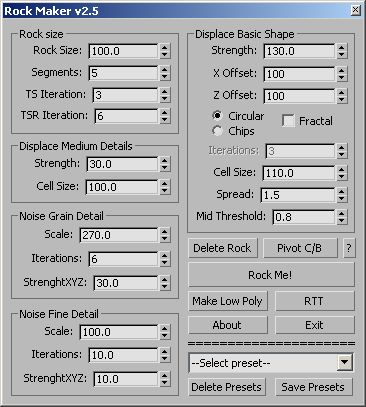
This is a script I wrote while learning Maxscript.
--------------------------------------------------------------------------------------------
Create a high poly Rock and adjust to suit your needs
Click Make Low Poly and you'll get a low poly rock based on the high
poly rock that is unwrapped ready for Render to Texture.
You can save your shapes to presets and adjust the pivot with one click.
The original and the best: :)
--------------------------------------------------------------------------------------------
It is based on a tutorial by Sascha Henrichs
http://area.autodesk.com/tutorials/3dsmax_environment_modeling_1_procedural_stone
------------------------- NEW! ------------------------------------------------------------
Just updated Rockme and renamed it to Rock My World v1.6
Spinners update the settings in real time, so you can make
adjustments while you watch in the viewport.
Rock My World is a script that does the same thing as the
RockMaker but it will work on just about any mesh you want and
is not limited to just making Rocks
--------------------------------------------------------------------------------------------
RockMaker v2.5 uploaded Spinners update the settings in real time.
Has the ability to save presets via ini file thanks to Miauu
-------------------------------------------------------------------------------------------
Luke
| Attachment | Size |
|---|---|
| rockmaker2_5.ms | 19.85 KB |
| rockmaker2.5.zip | 4.73 KB |
| rockmyworld.ms | 13.29 KB |

Comments
Thanks ArtRanger
I'm glad you like it you might also have a look at RRT a new script on scriptspot that may help. I'm going to make another video soon and hopefully it'll explain how to use the low poly and Render to Texture.
Makes Really Cool Rocks!
Great scripts! Works with Max 2009 x64. Easily understandable interface. The high-poly rocks are beautifully detailed and work great for my purposes. I will need some practice to figure out how to make the low-poly ones though. Anyway, thanks Luke for these awesome scripts and I wish you continued success in learning Maxscript!
Just a little thing to say :
Just a little thing to say : why dont you make .mat into maxscript so it can accesed by many max version.
Version Requirement: 3d Max 2010
it's not completely true! fine works on 3ds max 2008, please correct it!
pruflink:
http://s008.radikal.ru/i306/1102/2c/50ae76c46053.png
good script! thanx a lot!
sorrry for my poorly english ;)
hehehe....true..... dont over
hehehe....true.....
dont over do it ...or your head get even hurt...
nice site
thank
Hi, thanks Yes great ideas,
Hi, thanks
Yes great ideas, in fact the saving to ini file was one of the things I said I wanted to do originally. As my scripting skills improve it will be the next addition to the script. (Must learn to walk before I can run)
Luke
1. Instead of saving in .mat,
1. Instead of saving in .mat, why dont you writte .mat into max script, with that you can use those script in many 3dsMax version, as long as those script supported by 3dsMax...how about that... that only procedual mat, it shouldnt hard to writte.
2. Also how about save as presset, save it into some ini file..... that can be load many time.....
thank.
Ok fixed sorry my mistake
Ok fixed sorry my mistake I'll e-mail it to you again
Hi Luke, The updated version
Hi Luke,
The updated version 2 is giving me errors, I emailed you the error it gave me.
Jeff
Senior Environment Artist
https://www.artstation.com/jeffross
www.custom-airbrush.com
Thanks again Luke for the
Thanks again Luke for the great scripts...
Jeff
Senior Environment Artist
https://www.artstation.com/jeffross
www.custom-airbrush.com