Save Scene Notes
A macroscript tool for storing notes or logs about the max scene. Creates a dialog box where you can enter information. The dialog can be re-sized allowing you to keep a running log of scene notes that can be accessed later by any user or from any copy of max with the macro installed. Great for communicating scene changes/updates between team members or keeping a log of your own activity to reference later. The notes are permanently saved when the scene is saved via a persistent global variable.

New Update version 1.2:
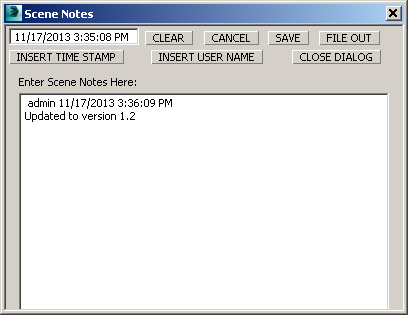
unzip the macro and place it in your macroscripts folder (typically: C:\Program Files\Autodesk\3ds Max XXXX\UI\MacroScripts). You'll find the macro under "DAS Tools" when you go to "Customize\Customize User Interface\Toolbars\Category: All Commands". The macro is entitled "Scene Notes". Place the macro on any toolbar. If you are not familiar with loading macroscripts see the max help regarding Customizing the User Interface. The script will open a dialog where you can begin entering any information or notes you want to save with the scene. The dialog can be resized and its location on the screen will be remembered. The information and dialog are embedded with the scene when saved and can be accessed by clicking the macro button. Contact [email protected] with questions or feedback.
Updated to version 1.2:
Added file output option to save notes as an external text file for later reference.
Added buttons to for quick insert of user name and date-time stamp.
Added a 'Close Dialog" button for ease of use
Added install and help notes to the zip contents.
