SaveToPrevious
SaveVersionHandler V1.10:
Making save to previous max version a bit easier to handle for the users was a thing i had on my mind for some time now. So finally a request by Nicholas Fox motivated me to put something together 
See more details below...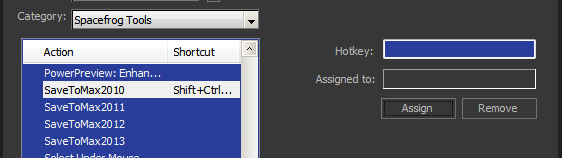
DETAILS:
SaveVersionHandler V1.10
-------------------------------------------------------------------------------------------------------------------------------------------
Global accessable Maxscript struct for easy SaveToPrevious Maxversions handling
Created: October 13, 2012
Modified: October 12, 2012
Requirement: Max 2011 and higher
-------------------------------------------------------------------------------------------------------------------------------------------
IMPORTANT: remove any previous copies of this script sitting in your "scripts/startup" folder !!! ( old install location)
HISTORY:
- Version: V1.10 - Hotfx Release, DC20121013
corrected install instructions, script should go to "stdplugs\stdscripts" folder !!!!
otherwise the created macroscripts would report "undefined", access via maxscript works though
saving now prints status info to the listener
Limited saving to three versions back at maximum ( This only will be relevant for future Max Versions )
- Version: V1.00 - Initial Release, DC20121012
INSTALLATION:
Copy this file ( "SF_SaveToPrevious.ms" ) to your "<3dsMaxFolder>\stdplugs\stdscripts" folder
As written above you should find that folder int your 3ds Max root directory
Re(start) 3ds Max, now a global struct called "SaveVersionHandler" is available to maxscript.
To make it available to keyboard/button/menu bindings, perform the following step ONE TIME:
Type SaveVersionHandler.CreateMacroScripts() and hit enter in the listener.
This should return "Ok". If "undefined" is returned , the script was not placed in the correct folder.
Otherwise several "SaveToMax201x" entries in the UI Configuration Dialog have been made available,
The entries appear in the "Spacefrog Tools" category ( called "SaveToMax2010" etc... ).
Use the usual means to map them to Buttons/Menues or Keyboard Shortcuts
The above steps ensure functionality of the script even with future versions of Max to come...
USAGE:
The struct "SaveVersionHandler" provides a "SaveToVersion" method taking the desired version number as argument
eg. "SaveVersionHandler.SaveToVersion 2010" saves the current scene as Max 2010 file, appending "_M2010" to the filename. If you pass an invalid Max version, a mesagebox will pop up.
Note: the freshly saved legacy scene will NOT become the current scene in the running 3ds Max session
This prevents accidently overwriting legacy scenes and dataloss ( legacy scenes loose support for all newer Max features ). If the legacy scene already exists on that place, a prompt is displayed, allowing to cancel or overwrite
A specific filename and path can also be passed via a named arguement: "fileName:<yourfilename>"
Another possible function argument is "quiet:true": if "true" is passed, no prompt is displayed when the targetfile already exists
Here's the syntax of SaveVersionhandler's methods:
SaveVersionHandler.SaveToVersion <MaxVersion> [fileName:<targetpath and filename>] [quiet:true|false]
SaveVersionHandler.CreateMacroScripts()
-------------------------------------------------------------------------------------------------------------------------------------------
AUTHOR:
Josef Wienerroither aka "spacefrog" www.frogsinspace.at
-------------------------------------------------------------------------------------------------------------------------------------------

Comments
Ha ! no - no chance ;-)The
Ha ! no - no chance ;-)
The script can't do magic, it' just calls existing functionality
And BTW:
Autodesk did not "drop" saveas support for anything older than 3 versions. It never was there. From a technical standpoint this is understandable, for the user it's inconvenient of course...
I suppose this question was
I suppose this question was inevitable, but now AD have decided to drop "save as" support for anything older than 3 versions, will it be possible to save as 2010 with this script from 2014 ?
thx
Thanks!
I´m just a hobbyst, so, I´m just trying to improve my knowledge a bit. ;)
Now I understood why "save to previous" is available only to the named versions. About the max 9, I was thinking the re-compilation could also improve the routine of imports (for example) in someway, but I see that it won´t occurs and it isn´t applicable to that specific version of max.
Thank you both for the answers!
Kinddest regards,
Cassio
Thanks fajar for answering
Thanks fajar for answering the question
@brstarship:
fajar is right. 3ds Max can only save to previous versions since Max 2011, which is able to save to Max 2010. Max 2012 is able to save to 2010,2011, and Max 2013 to save to 2010/2011/2012
This script does not implement a magic function , it just uses new functionality that was introduced in Max 2011. It just makes it more comfortable to use for the users and introduces some safety measures.
As for the recompiles you mentioned:
those recompiles are for specific problems that where introduced in specifc Max versions. eg many did not like the Caddies, which were introduced in Max 2010, so i edited the sourcecode (available in the SDK) and disabled Caddies by default and made this changed plugins available for Max versions that have Caddies in them.
What specific Max 9 problem would you think of ?
@brstarship : I think its
@brstarship : I think its imposible...since save to previous is only supported till max 2010 or if I remember it correct. I do too using max 9 as main for production, the only way is to save it as fbx v2009 or 2010 which is max 9 (use fbx v2008) latest support, check the include texture n choose v 2009 or 2010 which max 9 fbx import supported.
About the script
First, let me say thank you. I was looking for something like this since a long time. My max version is a bit outdated so... excuse me if it was already covered at some place, but I can´t find the answers. So, I have a few questions:
There is anyway to make it compatible with 3ds max 9 too?
Higher versions of max, won´t be able to save in max 9 format?
For the later and a bit out of topic, I saw your blog. It´s excellent I must say. To much usefull information. One aditional question: I know the re-compilations listed in your blog are usefull for max versions higher than mine, but I´m just curious... max 9 would needs it too?
Kinddest regards,
Cassio
Update + corrected Install instructions...
I just updated the script
Most importantly my initial install-instruction WERE WRONG. The keyboard/buttons/ etc will not work. The correct way to install is: Copy the script to your "\stdplugs\stdscripts\" folder
IMPORTANT:
Remove any copies in your "scripts/startup" folder !
After taht restart Max, your mapped Buttons/shortcuts etc. should work after doing this...
Sorry for the confusion ;-)
Forgot to add download Link...
Obviously i forgot to put the DL link into the post, this is fixed now :-)